Disable Character Grouping in PDFs with GroupDocs.Viewer for Java
Introduction
When working with PDF documents, precision in rendering is crucial—especially when dealing with complex text structures like hieroglyphics or languages that require precise character representation. The “Character Grouping” feature often causes issues by grouping characters incorrectly, leading to misinterpretation of the document content. This can be particularly problematic for users needing exact replication of their documents’ text layout.
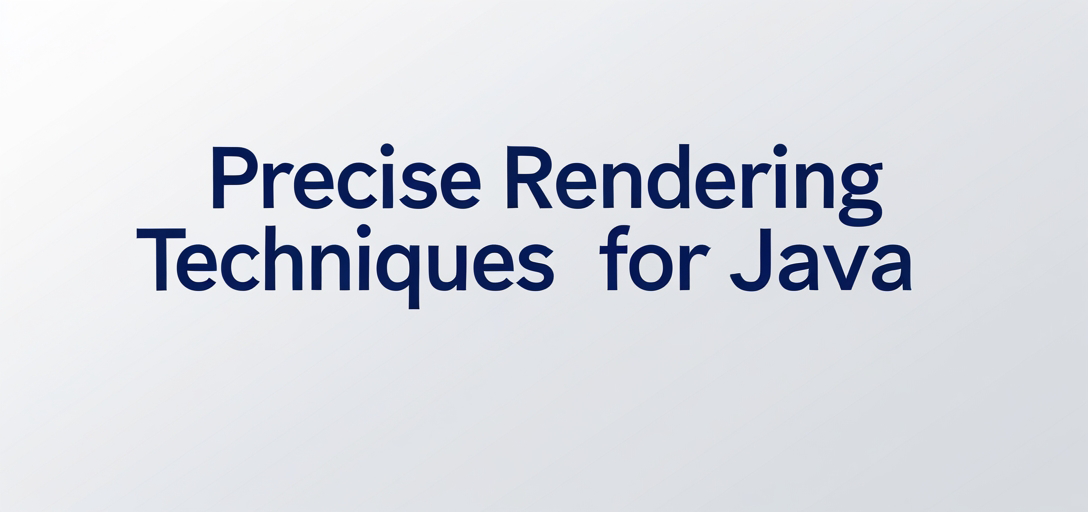
In this tutorial, you’ll learn how to use GroupDocs.Viewer for Java to disable character grouping in PDF rendering, ensuring maximum accuracy and precision. By the end, you will have mastered:
- Setting up GroupDocs.Viewer for Java
- Configuring PDF rendering options to disable character grouping
- Rendering a PDF document with precise text representation
Let’s begin by setting up your environment and making sure all prerequisites are met.
Prerequisites
Before diving into code implementation, ensure that you meet the following requirements:
- Libraries & Dependencies: You’ll need GroupDocs.Viewer for Java version 25.2 or later.
- Environment Setup: Make sure you have a Java Development Kit (JDK) installed and your IDE set up to work with Maven projects.
- Knowledge Prerequisites: Basic understanding of Java programming, especially handling file paths and using external libraries.
Setting Up GroupDocs.Viewer for Java
Installation via Maven
First, integrate the necessary library into your project. Add the following configuration in your pom.xml:
<repositories>
<repository>
<id>repository.groupdocs.com</id>
<name>GroupDocs Repository</name>
<url>https://releases.groupdocs.com/viewer/java/</url>
</repository>
</repositories>
<dependencies>
<dependency>
<groupId>com.groupdocs</groupId>
<artifactId>groupdocs-viewer</artifactId>
<version>25.2</version>
</dependency>
</dependencies>
License Acquisition
To fully utilize GroupDocs.Viewer, consider acquiring a license:
- Free Trial: Start with the free trial to test features.
- Temporary License: Apply for a temporary license if you need more time.
- Purchase: For long-term projects, purchasing a license is advisable.
Basic Initialization and Setup
Begin by setting up your project environment:
import com.groupdocs.viewer.Viewer;
import com.groupdocs.viewer.options.HtmlViewOptions;
import java.nio.file.Path;
// Initialize the GroupDocs Viewer
Path outputDirectory = Utils.getOutputDirectoryPath("DisableCharactersGrouping");
Path pageFilePathFormat = outputDirectory.resolve("page_{0}.html");
HtmlViewOptions viewOptions = HtmlViewOptions.forEmbeddedResources(pageFilePathFormat);
viewOptions.getPdfOptions().setDisableCharsGrouping(true);
try (Viewer viewer = new Viewer("YOUR_DOCUMENT_DIRECTORY/HIEROGLYPHS_PDF")) {
viewer.view(viewOptions);
}
Implementation Guide
Feature: Disable Characters Grouping
Overview
The “Character Grouping” feature in PDF rendering can cause characters to be grouped incorrectly. This tutorial focuses on disabling this feature to ensure maximum precision, especially for languages with complex character sets.
Step 1: Define Output Directory
Start by defining where the rendered HTML files will be saved:
Path outputDirectory = Utils.getOutputDirectoryPath("DisableCharactersGrouping");
Why?: This ensures your output is organized and easily accessible.
Step 2: Configure File Path Format
Set up a naming format for each rendered page:
Path pageFilePathFormat = outputDirectory.resolve("page_{0}.html");
Why?: It helps in systematically organizing the pages of the PDF document.
Step 3: Initialize HTML View Options
Create view options with embedded resources for better integration and performance:
HtmlViewOptions viewOptions = HtmlViewOptions.forEmbeddedResources(pageFilePathFormat);
Why?: Embedded resources ensure all necessary assets are included within each page’s HTML file.
Step 4: Disable Character Grouping
Configure PDF rendering to disable character grouping:
viewOptions.getPdfOptions().setDisableCharsGrouping(true);
Why?: This ensures characters are rendered individually, preserving their intended layout and meaning.
Step 5: Render the Document
Use a try-with-resources statement to ensure resources are properly managed:
try (Viewer viewer = new Viewer("YOUR_DOCUMENT_DIRECTORY/HIEROGLYPHS_PDF")) {
viewer.view(viewOptions);
}
Why?: This ensures that all resources are closed appropriately, preventing memory leaks.
Troubleshooting Tips
- Ensure your document path is correct to avoid
FileNotFoundException. - Verify that the output directory has write permissions.
- Double-check that you’re using a compatible version of GroupDocs.Viewer for Java.
Practical Applications
- Language Preservation: Ideal for rendering documents in languages like Chinese, Japanese, or ancient scripts where character precision matters.
- Legal and Financial Documents: Ensures accuracy in documents requiring precise text representation for legal compliance.
- Educational Resources: Useful for textbooks and academic papers that include complex diagrams or annotations.
Performance Considerations
- Optimize Resource Usage: Ensure your server has adequate resources to handle large PDF files.
- Java Memory Management: Use efficient data structures and garbage collection practices to manage memory usage effectively.
- Batch Processing: If rendering multiple documents, consider processing them in batches to optimize performance.
Conclusion
You’ve now mastered how to use GroupDocs.Viewer for Java to disable character grouping during PDF rendering. This capability is crucial for applications requiring precise text representation. To further explore, try integrating this feature with other document management systems or experiment with different rendering options.
Next steps include exploring additional features of GroupDocs.Viewer and considering performance optimizations for larger-scale projects.
FAQ Section
- What does disabling character grouping achieve?
- It ensures characters are rendered individually, preserving their original layout.
- Can I use this feature with other document types?
- Yes, while focused on PDFs here, GroupDocs.Viewer supports multiple formats.
- How do I handle large documents efficiently?
- Use batch processing and optimize your server resources.
- What should I do if the output directory is not writable?
- Check permissions or choose a different directory with appropriate access rights.
- Are there any licensing limitations for GroupDocs.Viewer?
- While a free trial is available, long-term use requires purchasing a license.
Resources
- GroupDocs Documentation
- API Reference
- Download GroupDocs Viewer
- Purchase License
- Free Trial Version
- Temporary License Application
- GroupDocs Support Forum
Embark on your journey to precise PDF rendering with GroupDocs.Viewer for Java today!