Mastering Document Views with GroupDocs.Viewer for Java
Advanced Rendering Techniques
SEO URL: groupdocs-viewer-java-document-views
Master GroupDocs.Viewer for Java: Retrieve Document View Information and Insights
Introduction
Leverage the powerful features of GroupDocs.Viewer for Java to extract detailed information about document views in your applications. This tutorial guides you through setting up and utilizing this library effectively.
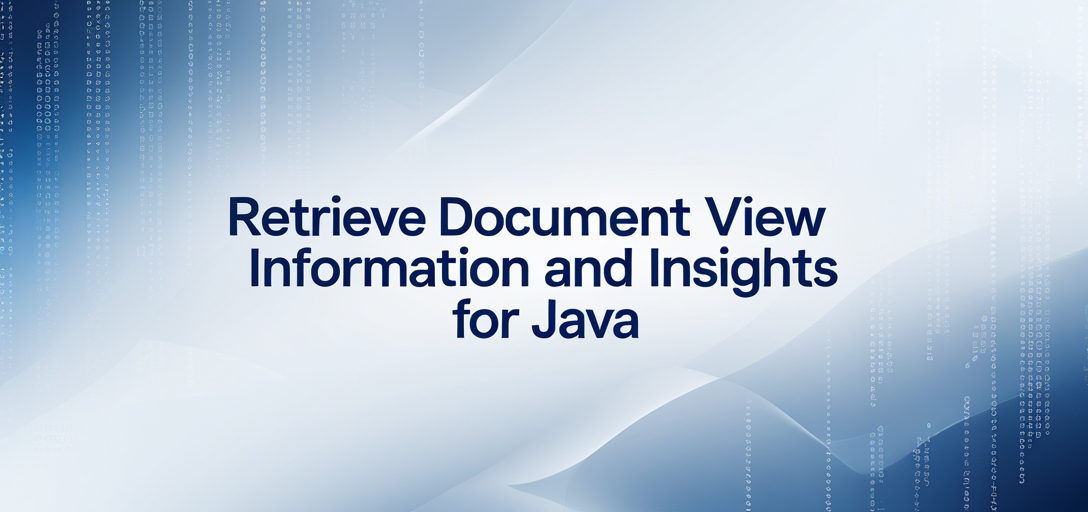
What You’ll Learn:
- Setting up GroupDocs.Viewer for Java.
- Retrieving and using document view information.
- Best practices for integration into your applications.
Before starting, ensure you meet the prerequisites.
Prerequisites
To follow along with this tutorial, make sure you have:
Required Libraries, Versions, and Dependencies
- GroupDocs.Viewer for Java: Version 25.2 or later is required.
- Java Development Kit (JDK): Java 8 or higher is needed.
Environment Setup Requirements
- An IDE such as IntelliJ IDEA, Eclipse, or NetBeans.
- Maven installed on your machine for dependency management.
Knowledge Prerequisites
- Basic understanding of Java programming.
- Familiarity with using Maven for managing dependencies.
Setting Up GroupDocs.Viewer for Java
To start, include the GroupDocs.Viewer library in your project using Maven:
Maven Configuration
<repositories>
<repository>
<id>repository.groupdocs.com</id>
<name>GroupDocs Repository</name>
<url>https://releases.groupdocs.com/viewer/java/</url>
</repository>
</repositories>
<dependencies>
<dependency>
<groupId>com.groupdocs</groupId>
<artifactId>groupdocs-viewer</artifactId>
<version>25.2</version>
</dependency>
</dependencies>
License Acquisition Steps
- Free Trial: Download a free trial from the GroupDocs website to explore features.
- Temporary License: Obtain a temporary license for extended testing access.
- Purchase: Buy a commercial license for full, unrestricted use.
After setting up your Maven project with the necessary dependencies, proceed to implement the feature.
Implementation Guide
Get Document View Information
Retrieve comprehensive view-specific details like page counts and available view options from your document using GroupDocs.Viewer for Java.
Overview
The goal is to obtain detailed information about a document’s views.
Step-by-Step Implementation
1. Initialize the Viewer
Set up the Viewer class with the path to your document:
import com.groupdocs.viewer.Viewer;
import com.groupdocs.viewer.options.ViewInfoOptions;
import com.groupdocs.viewer.results.ViewInfo;
public class FeatureGetViewInfo {
public static void main(String[] args) {
// Specify the path to your input document.
String filePath = "YOUR_DOCUMENT_DIRECTORY/SAMPLE_PDF";
// Initialize ViewInfoOptions for HTML view.
ViewInfoOptions viewInfoOptions = ViewInfoOptions.forHtmlView();
try (Viewer viewer = new Viewer(filePath)) {
// Retrieve view information about the document using the specified options.
ViewInfo info = viewer.getViewInfo(viewInfoOptions);
// The info object now contains details like page count and available views.
}
}
}
2. Understanding Parameters and Methods
ViewInfoOptions.forHtmlView(): Configures the view to retrieve HTML-specific information.viewer.getViewInfo(viewInfoOptions): Fetches detailed view information based on provided options.
Key Configuration Options
- Modify
ViewInfoOptionsfor different formats like PDF or image views using corresponding methods such as.forPdfView().
Troubleshooting Tips
- Ensure the document path is correct to avoid file not found errors.
- Verify Maven dependencies are set up correctly to prevent classpath issues.
Practical Applications
Implementing this feature can be beneficial in various scenarios:
- Document Management Systems: Automatically generate metadata for stored documents.
- Preview Features: Offer document previews without rendering the entire content.
- Analytics and Reporting: Gather insights into document structure and usage patterns.
Performance Considerations
To ensure optimal performance with GroupDocs.Viewer:
- Minimize memory usage by properly managing
Viewerinstances. - Optimize resource handling, especially for large documents or batch processing tasks.
Conclusion
You’ve mastered retrieving view information from documents using GroupDocs.Viewer for Java. This feature is invaluable for applications requiring detailed insights into document structures and view capabilities.
Next Steps
Explore additional features of GroupDocs.Viewer, such as rendering options and security settings, to enhance your application further.
FAQ Section
Q1: What is the purpose of ViewInfoOptions in GroupDocs.Viewer for Java?
A1: It specifies how you want to retrieve view information, like HTML or PDF views.
Q2: Can I use GroupDocs.Viewer for Java with other file formats besides PDF? A2: Yes, it supports various document formats including Word and Excel.
Q3: How do I handle large documents in GroupDocs.Viewer?
A3: Manage resources efficiently by closing Viewer instances promptly after use.
Q4: Is there any cost associated with using GroupDocs.Viewer for Java? A4: A free trial is available. For extended use, a license purchase is necessary.
Q5: What are some common issues when implementing this feature? A5: Incorrect file paths and dependency setup errors are frequent challenges.
Resources
- Documentation: GroupDocs Viewer Documentation
- API Reference: GroupDocs API Reference
- Download: GroupDocs Releases
- Purchase: Buy GroupDocs License
- Free Trial: Try GroupDocs Free Trial
- Temporary License: Obtain Temporary License
- Support: GroupDocs Support Forum