How to Render Presentations with Notes Using GroupDocs.Viewer for Java
Introduction
Are you looking to integrate presentation rendering along with notes into your Java application seamlessly? This comprehensive guide will walk you through the process of using GroupDocs.Viewer for Java. By leveraging this powerful tool, you can effortlessly display presentations and their corresponding notes, making it ideal for applications requiring detailed document viewing capabilities.
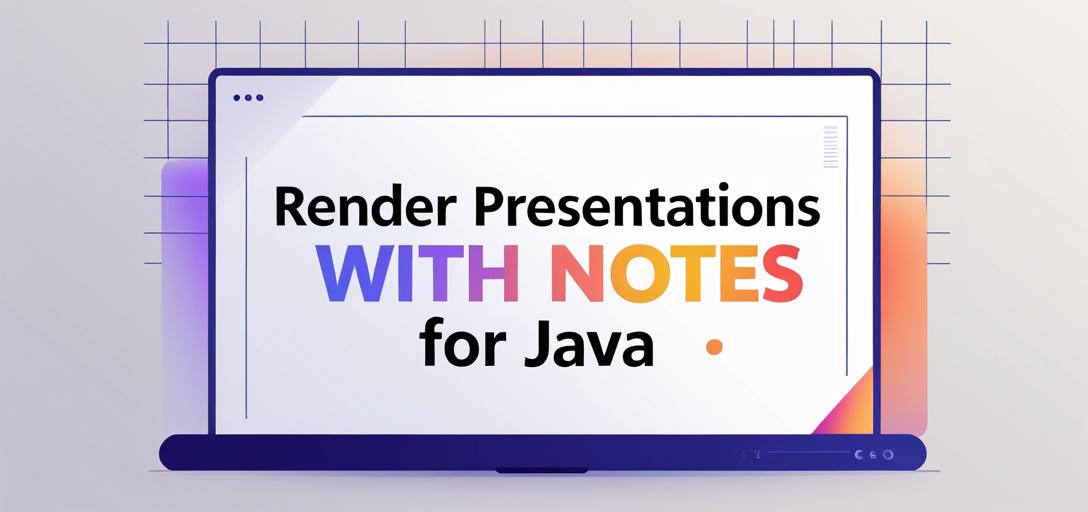
In this tutorial, we’ll cover:
- How to set up GroupDocs.Viewer for Java in your project.
- Step-by-step implementation of presentation rendering with notes.
- Practical use cases and integration possibilities.
- Performance optimization tips.
First, let’s look at the prerequisites needed before you begin!
Prerequisites
Ensure that you have the following:
- Java Development Kit (JDK): Version 8 or higher is recommended for compatibility.
- Integrated Development Environment (IDE): Such as IntelliJ IDEA or Eclipse.
- Maven: For dependency management and project build automation.
A good understanding of Java programming and familiarity with Maven are essential to follow along effectively.
Setting Up GroupDocs.Viewer for Java
To start using GroupDocs.Viewer, integrate it into your Java project by following these steps:
Maven Configuration
Add the following repository and dependency configurations to your pom.xml file:
<repositories>
<repository>
<id>repository.groupdocs.com</id>
<name>GroupDocs Repository</name>
<url>https://releases.groupdocs.com/viewer/java/</url>
</repository>
</repositories>
<dependencies>
<dependency>
<groupId>com.groupdocs</groupId>
<artifactId>groupdocs-viewer</artifactId>
<version>25.2</version>
</dependency>
</dependencies>
License Acquisition
To get started, you can apply for a free trial or request a temporary license to explore the full capabilities of GroupDocs.Viewer Java. Visit GroupDocs Purchase for details on obtaining a permanent license.
Once configured, initialize your viewer instance as follows:
import com.groupdocs.viewer.Viewer;
// Initialize Viewer object with input document path
try (Viewer viewer = new Viewer("path/to/your/document.pptx")) {
// Further processing...
}
Implementation Guide
In this section, we’ll guide you through the process of rendering presentations that include notes.
Feature: Render a Presentation with Notes
This feature focuses on displaying your presentation files along with their embedded notes using GroupDocs.Viewer for Java. This is particularly useful when notes need to be reviewed alongside slide content.
Step 1: Define Output Directory and File Format
Begin by setting up the output directory where the rendered HTML files will be saved:
import java.nio.file.Path;
import java.nio.file.Paths;
Path YOUR_DOCUMENT_DIRECTORY = Paths.get("YOUR_DOCUMENT_DIRECTORY");
Path pageFilePathFormat = YOUR_OUTPUT_DIRECTORY.resolve("page_{0}.html");
Step 2: Configure View Options
Next, create view options for rendering the presentation with embedded resources:
import com.groupdocs.viewer.options.HtmlViewOptions;
HtmlViewOptions viewOptions = HtmlViewOptions.forEmbeddedResources(pageFilePathFormat);
viewOptions.setRenderNotes(true); // Enable note rendering
Explanation: forEmbeddedResources allows you to render documents into HTML format with all necessary resources embedded. Setting setRenderNotes(true) ensures that notes are included in the rendered output.
Step 3: Load and Render Document
Finally, load your presentation document and render it using the specified view options:
try (Viewer viewer = new Viewer(YOUR_DOCUMENT_DIRECTORY.resolve("TestFiles.PPTX_WITH_NOTES"))) {
// Render document to HTML with notes included
viewer.view(viewOptions);
}
Troubleshooting Tip: Ensure that your file paths are correctly set and accessible, as incorrect paths may lead to FileNotFoundException.
Practical Applications
GroupDocs.Viewer Java can be used in various scenarios:
- Online Learning Platforms: Display course presentations with notes for comprehensive learning.
- Corporate Training Modules: Integrate into LMS systems for seamless training material viewing.
- Document Management Systems: Enhance document viewing capabilities by including notes.
Performance Considerations
When using GroupDocs.Viewer Java, consider these performance tips:
- Optimize memory usage by properly managing resources within
try-with-resourcesblocks. - Utilize caching mechanisms to improve rendering speed for frequently accessed documents.
- Follow best practices for Java memory management to prevent leaks and ensure smooth operation.
Conclusion
By following this guide, you’ve learned how to render presentations with notes using GroupDocs.Viewer for Java. This powerful feature can significantly enhance document viewing capabilities in your applications. For further exploration, consider delving into other functionalities offered by GroupDocs.Viewer or exploring its integration possibilities within larger systems.
Ready to try it out? Implement these steps and experience seamless presentation rendering in your projects!
FAQ Section
- Can I render PDF documents with notes using GroupDocs.Viewer Java?
- Yes, you can render PDFs with embedded annotations similar to how you handle presentations.
- Is GroupDocs.Viewer compatible with older versions of Java?
- While it’s best supported on JDK 8 and above, compatibility may vary based on specific version features.
- How do I handle large presentation files efficiently?
- Optimize rendering by using efficient data structures and managing resources effectively within your application.
- What are the licensing options for GroupDocs.Viewer Java?
- Licensing options include free trials, temporary licenses for evaluation, and full purchase licenses for production use.
- Where can I find more advanced usage examples of GroupDocs.Viewer Java?
- Visit the GroupDocs API Reference for detailed documentation and examples.
Resources
- Documentation: Explore comprehensive guides at GroupDocs Documentation.
- API Reference: Access detailed API information at GroupDocs API Reference.
- Download: Obtain the latest releases from GroupDocs Downloads.
- Purchase and Trial: Learn more about licensing options on the GroupDocs Purchase Page or get a free trial at GroupDocs Free Trial.
- Support: For any queries, visit the GroupDocs Support Forum.