Responsive HTML Rendering with GroupDocs.Viewer for Java
Introduction
In today’s digital landscape, presenting documents in a visually appealing and accessible format is crucial. Struggling to render documents into responsive HTML using Java? This tutorial will guide you through GroupDocs.Viewer for Java to seamlessly convert documents into responsive HTML. By the end of this article, you’ll master rendering adaptable documents across all devices.
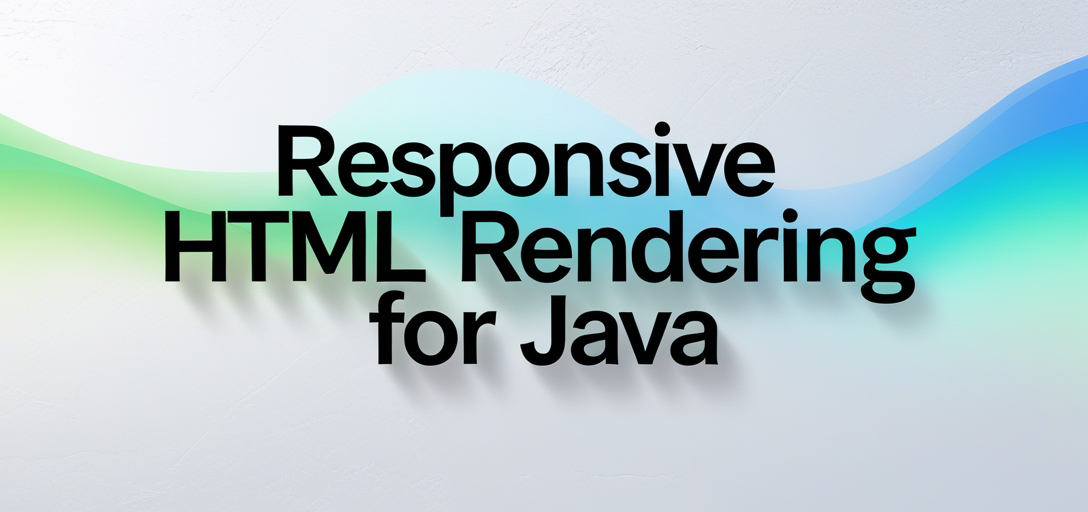
What You’ll Learn:
- Setting up GroupDocs.Viewer in your Java project.
- Implementing responsive HTML rendering with GroupDocs.Viewer.
- Exploring practical applications and integration possibilities.
- Performance optimization tips for efficient resource management.
Ready to enhance document rendering? Let’s start by exploring the prerequisites you need before implementation.
Prerequisites
Before implementing responsive HTML rendering, ensure your environment is prepared:
Required Libraries, Versions, and Dependencies
- GroupDocs.Viewer library (version 25.2 or later).
- Java Development Kit (JDK) installed on your machine.
- Maven for dependency management.
Environment Setup Requirements
- Ensure your IDE supports Java and Maven projects.
- Verify network access to download the GroupDocs.Viewer dependency.
Knowledge Prerequisites
- Basic understanding of Java programming.
- Familiarity with Maven project structure and build lifecycle.
With these prerequisites in check, let’s move on to setting up GroupDocs.Viewer for Java.
Setting Up GroupDocs.Viewer for Java
To get started, add the necessary dependency to your Maven pom.xml file. Here’s how:
<repositories>
<repository>
<id>repository.groupdocs.com</id>
<name>GroupDocs Repository</name>
<url>https://releases.groupdocs.com/viewer/java/</url>
</repository>
</repositories>
<dependencies>
<dependency>
<groupId>com.groupdocs</groupId>
<artifactId>groupdocs-viewer</artifactId>
<version>25.2</version>
</dependency>
</dependencies>
License Acquisition Steps
- Free Trial: Download a trial version from the GroupDocs download page to test features.
- Temporary License: Apply for a temporary license via this link if you need extended testing capabilities.
- Purchase: For full access, purchase a license from the GroupDocs purchase page.
Basic Initialization and Setup
Once your environment is ready, initialize GroupDocs.Viewer in your Java application:
import com.groupdocs.viewer.Viewer;
Implementation Guide
Now, let’s dive into implementing responsive HTML rendering using GroupDocs.Viewer.
Render Document to Responsive HTML
This feature allows you to convert documents into responsive HTML pages. Here are the implementation steps:
Step 1: Import Required Classes
Start by importing necessary classes from the GroupDocs library:
import com.groupdocs.viewer.Viewer;
import com.groupdocs.viewer.options.HtmlViewOptions;
Step 2: Define Document Paths
Set up your input and output paths for document rendering:
String inputDocumentPath = "YOUR_DOCUMENT_DIRECTORY/SAMPLE_DOCX";
String outputDirectoryPath = "YOUR_OUTPUT_DIRECTORY";
Replace these placeholders with actual paths in your project.
Step 3: Initialize Viewer Object
Create a Viewer object to handle the file processing. Use a try-with-resources statement for efficient resource management:
try (Viewer viewer = new Viewer(inputDocumentPath)) {
// Proceed with rendering options setup
}
Step 4: Configure HTML View Options
Configure your HTML view settings, including enabling responsive rendering:
String pageFilePathFormat = outputDirectoryPath + "/page_{0}.html";
HtmlViewOptions viewOptions = HtmlViewOptions.forEmbeddedResources(pageFilePathFormat);
viewOptions.setRenderResponsive(true); // Enable responsive rendering
Step 5: Render the Document
Execute the document rendering process:
viewer.view(viewOptions);
This will generate HTML pages that adapt to various screen sizes.
Troubleshooting Tips
- Common Issue: If your output isn’t responsive, ensure
setRenderResponsive(true)is called. - Missing Files: Verify paths are correct and directories exist.
Practical Applications
Responsive HTML rendering with GroupDocs.Viewer opens up a plethora of use cases:
- Online Document Portals: Display user-uploaded documents in web applications seamlessly across devices.
- E-commerce Platforms: Show product manuals or specification sheets responsively for better customer experience.
- Internal Knowledge Bases: Convert internal reports and presentations into accessible formats.
Integration with other systems, such as CMS platforms, can further enhance document accessibility.
Performance Considerations
Optimizing performance is key when rendering documents to HTML:
- Use embedded resources for faster page loads.
- Manage Java memory efficiently by closing
Viewerobjects promptly. - Regularly update GroupDocs.Viewer to leverage the latest performance improvements.
Conclusion
We’ve covered how to use GroupDocs.Viewer for Java to render documents into responsive HTML. This skill enhances document presentation and accessibility in your applications. As next steps, consider exploring additional features of GroupDocs.Viewer or integrating it with other systems for enhanced functionality.
Ready to try implementing this solution? Dive in and start rendering documents responsively!
FAQ Section
- What is the main feature of GroupDocs.Viewer Java?
- It allows you to render documents into various formats, including responsive HTML.
- How do I ensure my rendered HTML is responsive?
- Use
setRenderResponsive(true)in your HtmlViewOptions configuration.
- Use
- Can GroupDocs.Viewer handle large files efficiently?
- Yes, but always monitor resource usage and optimize as needed for performance.
- Is it possible to integrate GroupDocs.Viewer with other Java frameworks?
- Absolutely! It can be integrated into Spring Boot or any other Java-based web application framework.
- Where can I find more resources about GroupDocs.Viewer?
- Visit the official documentation and API reference for detailed information.
Resources
- Documentation: GroupDocs Viewer Docs
- API Reference: API Reference
- Download: Download GroupDocs.Viewer
- Purchase License: Purchase Now
- Free Trial: Start Your Free Trial
- Temporary License: Get a Temporary License
- Support: GroupDocs Forum
Take your document rendering to the next level with GroupDocs.Viewer for Java and create responsive, dynamic HTML content today!