Rendering Archive Folders with GroupDocs.Viewer for Java
Introduction
Are you looking to efficiently render specific folders within archive files such as ZIPs in your Java applications? This detailed tutorial will guide you through the process of using GroupDocs.Viewer for Java. By the end, you’ll know how to leverage this powerful tool to streamline document management tasks.
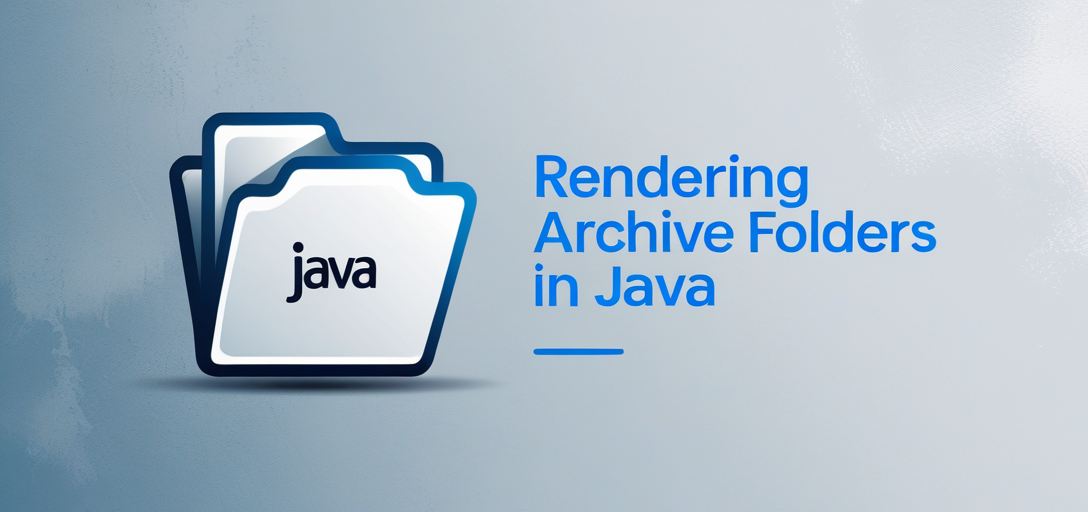
What You’ll Learn
- Understanding and utilizing GroupDocs.Viewer for Java.
- Setting up GroupDocs.Viewer in your project environment.
- Step-by-step instructions on rendering specific folders within an archive file.
- Practical applications and performance optimization tips.
Let’s start by setting up the necessary prerequisites.
Prerequisites
Before we dive into implementation, ensure you have:
- Java Development Kit (JDK): Version 8 or higher installed on your system.
- Maven: Installed for managing dependencies efficiently.
- Basic Java Programming Knowledge: Familiarity with Java syntax and object-oriented programming concepts.
Setting Up GroupDocs.Viewer for Java
Maven Configuration
To integrate GroupDocs.Viewer into your project, add the following configurations to your pom.xml file:
<repositories>
<repository>
<id>groupdocs-repo</id>
<name>GroupDocs Repository</name>
<url>https://releases.groupdocs.com/viewer/java/</url>
</repository>
</repositories>
<dependencies>
<dependency>
<groupId>com.groupdocs</groupId>
<artifactId>groupdocs-viewer</artifactId>
<version>25.2</version>
</dependency>
</dependencies>
License Acquisition
To unlock the full potential of GroupDocs.Viewer, you can obtain a free trial or acquire a temporary license via their temporary license page. For long-term use, consider purchasing a full license.
Basic Initialization
Once your dependencies are set up, initialize GroupDocs.Viewer like this:
import com.groupdocs.viewer.Viewer;
try (Viewer viewer = new Viewer("path/to/archive.zip")) {
// Rendering logic goes here
}
Implementation Guide
In this section, we’ll explore how to render specific folders within an archive using GroupDocs.Viewer for Java.
Feature: Rendering an Archive Folder
This feature allows you to selectively render a folder inside an archive file. Here’s how:
Define Output Path
Set up your output directory path with the following method:
import java.nio.file.Path;
import java.nio.file.Paths;
public static Path definePath() {
return Paths.get("YOUR_OUTPUT_DIRECTORY", "RenderArchiveFolder");
}
This approach specifies where the rendered HTML files will be stored.
Render Specific Folder
Next, configure your rendering options and execute:
import com.groupdocs.viewer.Viewer;
import com.groupdocs.viewer.options.HtmlViewOptions;
public static void renderArchiveFolder() {
Path outputDirectory = definePath();
Path pageFilePathFormat = outputDirectory.resolve("page_{0}.html");
HtmlViewOptions viewOptions = HtmlViewOptions.forEmbeddedResources(pageFilePathFormat);
viewOptions.getArchiveOptions().setFolder("ThirdFolderWithItems");
try (Viewer viewer = new Viewer("YOUR_DOCUMENT_DIRECTORY/SAMPLE_ZIP_WITH_FOLDERS")) {
viewer.view(viewOptions);
}
}
Explanation of Parameters:
pageFilePathFormat: Defines the naming pattern for each page output.viewOptions.getArchiveOptions().setFolder(...): Specifies which folder within the archive to render.
Feature: Custom Path Definition for Output Directory
For more flexibility, use a utility function to customize your output path:
public static Path definePath() {
return Paths.get("YOUR_OUTPUT_DIRECTORY", "RenderArchiveFolder");
}
Practical Applications
Here are some scenarios where rendering archive folders is beneficial:
- Document Management Systems: Render specific sections of archived documents for easier access.
- Digital Libraries: Display selected content from large archives without full downloads.
- Legal Document Review: Focus on pertinent folders within extensive legal documentation.
Performance Considerations
To ensure optimal performance with GroupDocs.Viewer:
- Optimize your output directory path and file handling routines.
- Be mindful of Java memory management, especially for large archives.
- Adjust rendering options to balance quality and speed based on application needs.
Conclusion
Throughout this tutorial, you’ve learned how to render specific folders within an archive using GroupDocs.Viewer for Java. From setting up the environment to practical applications and performance tips, you’re now equipped to implement these solutions effectively in your projects.
Next Steps
Explore advanced features of GroupDocs.Viewer and consider integrating it with other systems to further enhance document management capabilities.
FAQ Section
What is GroupDocs.Viewer for Java?
- A library allowing developers to render documents within applications.
How do I install GroupDocs.Viewer using Maven?
- Add the repository and dependency configurations to your
pom.xmlfile.
- Add the repository and dependency configurations to your
Can I use GroupDocs.Viewer for free?
- A free trial is available but may have limitations compared to licensed versions.
What are common issues with rendering archives?
- Ensure paths and archive structure compatibility with rendering options.
Where can I get support if needed?
- Visit the GroupDocs Forum for community support or check their documentation.