How to Render FODP Documents with GroupDocs.Viewer for Java: A Complete Guide
Introduction
In today’s digital world, efficiently converting complex documents is crucial for developers aiming to enhance workflows and user experiences. This tutorial will guide you through using GroupDocs.Viewer for Java to render Formatted Open Document Pages (FODPs) into HTML, JPG, PNG, or PDF formats.
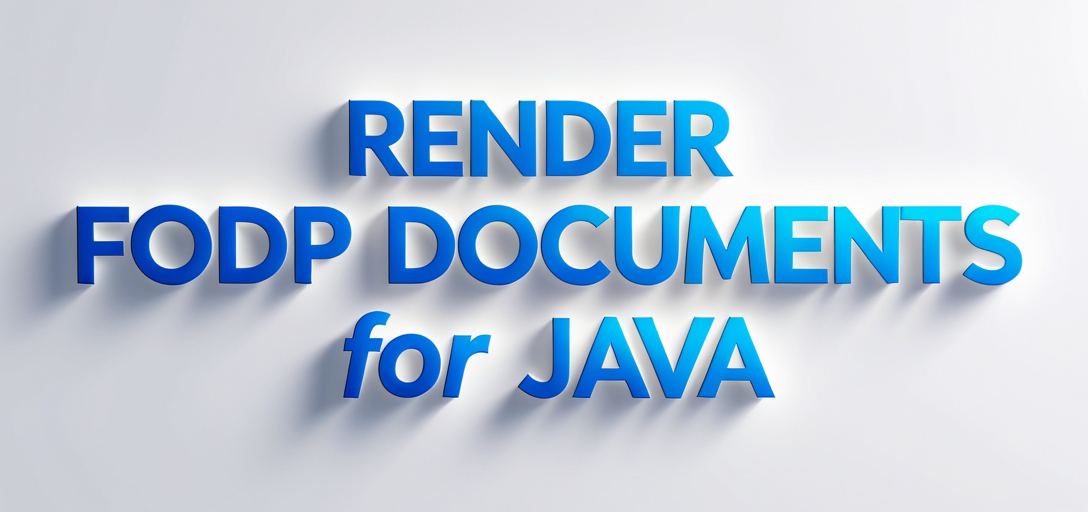
Learn:**
- Setting up GroupDocs.Viewer for Java
- Rendering FODP files to multiple formats with step-by-step instructions
- Real-world applications of document rendering
- Performance optimization tips for using GroupDocs.Viewer
Let’s get started by reviewing the prerequisites!
Prerequisites
Before diving into code examples, ensure you have:
Required Libraries and Dependencies
Include the GroupDocs.Viewer library in your project. Maven simplifies dependency management.
Maven Configuration:
<repositories>
<repository>
<id>repository.groupdocs.com</id>
<name>GroupDocs Repository</name>
<url>https://releases.groupdocs.com/viewer/java/</url>
</repository>
</repositories>
<dependencies>
<dependency>
<groupId>com.groupdocs</groupId>
<artifactId>groupdocs-viewer</artifactId>
<version>25.2</version>
</dependency>
</dependencies>
Environment Setup Requirements
- Java Development Kit (JDK) 8 or higher installed on your system.
- A text editor or Integrated Development Environment (IDE), such as IntelliJ IDEA, Eclipse, or VS Code.
Knowledge Prerequisites
A basic understanding of Java programming and familiarity with Maven project structures will be helpful. If you’re new to these topics, consider exploring beginner tutorials first.
Setting Up GroupDocs.Viewer for Java
To start using GroupDocs.Viewer in your Java application:
- Maven Configuration: Ensure the XML snippet above is included in your
pom.xmlfile to add GroupDocs.Viewer as a dependency. - License Acquisition: Start with a free trial or request a temporary license for full access to features without limitations by visiting GroupDocs Purchase.
Basic Initialization
Here’s how you can initialize the Viewer class:
import com.groupdocs.viewer.Viewer;
public class DocumentViewer {
public static void main(String[] args) {
try (Viewer viewer = new Viewer("path/to/your/document")) {
// Viewer is ready for document rendering.
}
}
}
Implementation Guide
Now, let’s implement each feature step-by-step.
Rendering FODP to HTML
This section explains how to render a FODP document into an HTML format with embedded resources.
Overview
Rendering to HTML enables seamless integration of document viewing capabilities in web applications.
Steps:
1. Setup Output Directory Define the output directory and file path for your rendered HTML.
import java.nio.file.Path;
import java.nio.file.Paths;
Path outputDirectory = Paths.get("YOUR_OUTPUT_DIRECTORY");
Path pageFilePathFormat = outputDirectory.resolve("Fodp_result.html");
2. Initialize Viewer with FODP Document Specify the path to your FODP document and initialize the viewer.
try (Viewer viewer = new Viewer("YOUR_DOCUMENT_DIRECTORY/SAMPLE_FODP")) {
// Proceed with rendering options setup.
}
3. Set HTML View Options Configure the HTML view settings, ensuring resources are embedded within the HTML file.
import com.groupdocs.viewer.options.HtmlViewOptions;
HtmlViewOptions options = HtmlViewOptions.forEmbeddedResources(pageFilePathFormat);
4. Render Document Execute the rendering process using specified options.
viewer.view(options);
Rendering FODP to JPG
Converting documents into images is useful for generating thumbnails or sharing previews.
Overview
Convert a FODP document into JPEG format.
Steps:
1. Define Output Directory Set the directory and filename for your output image.
Path pageFilePathFormat = outputDirectory.resolve("Fodp_result.jpg");
2. Initialize Viewer Load your FODP file within the viewer context.
try (Viewer viewer = new Viewer("YOUR_DOCUMENT_DIRECTORY/SAMPLE_FODP")) {
// Continue with JPG options configuration.
}
3. Configure JPG View Options Specify how the document should be rendered as a JPEG image.
import com.groupdocs.viewer.options.JpgViewOptions;
JpgViewOptions options = new JpgViewOptions(pageFilePathFormat);
4. Render the Image Execute the rendering to produce your desired output file.
viewer.view(options);
Rendering FODP to PNG
PNG format is ideal for high-quality images, especially when transparency or non-lossy compression is required.
Overview
Convert a FODP document into a PNG image.
Steps:
1. Setup Output Identify where the output PNG file will be saved.
Path pageFilePathFormat = outputDirectory.resolve("Fodp_result.png");
2. Initialize Viewer with Document Path Load your FODP document for rendering.
try (Viewer viewer = new Viewer("YOUR_DOCUMENT_DIRECTORY/SAMPLE_FODP")) {
// Proceed to configure PNG view options.
}
3. Set PNG View Options Define parameters for PNG conversion.
import com.groupdocs.viewer.options.PngViewOptions;
PngViewOptions options = new PngViewOptions(pageFilePathFormat);
4. Render Document as PNG Complete the rendering process to generate your PNG file.
viewer.view(options);
Rendering FODP to PDF
PDFs are widely used for document distribution due to their consistent formatting across platforms.
Overview
Convert a FODP document into a universally accessible PDF format.
Steps:
1. Define Output Path Specify the location and name of your output PDF file.
Path pageFilePathFormat = outputDirectory.resolve("Fodp_result.pdf");
2. Initialize Viewer with Document Path Load the document you wish to convert.
try (Viewer viewer = new Viewer("YOUR_DOCUMENT_DIRECTORY/SAMPLE_FODP")) {
// Configure PDF view options next.
}
3. Set PDF View Options Configure how your document should be rendered into a PDF file.
import com.groupdocs.viewer.options.PdfViewOptions;
PdfViewOptions options = new PdfViewOptions(pageFilePathFormat);
4. Render the Document to PDF Perform the rendering operation to create your PDF output.
viewer.view(options);
Practical Applications
Rendering documents into various formats has numerous practical applications:
- Web Integration: Easily embed HTML and image formats in web applications for interactive document viewing.
- Document Distribution: Ensure consistent formatting across devices with PDFs.
- Preview Generation: Convert documents to JPG or PNG for quick previews without revealing full content.
Integration with other systems, such as CMS platforms or custom Java applications, can further enhance these functionalities.
Performance Considerations
Optimizing performance when using GroupDocs.Viewer is crucial:
- Memory Management: Adjust Java memory settings for large files if necessary.
- Resource Usage: Monitor resource consumption during rendering processes in production environments.
- Best Practices: Follow recommended practices to ensure efficient document handling and rendering.
Conclusion
By following this guide, you now know how to render FODP documents using GroupDocs.Viewer for Java across various formats. Explore further by integrating these capabilities into your applications or websites. For more advanced features and optimizations, refer to the official GroupDocs documentation.