Skip Rendering Empty Rows in Java Using GroupDocs.Viewer
Introduction
Rendering unnecessary empty rows when converting spreadsheets to HTML can clutter your output and consume extra resources. This is a significant concern for performance-oriented developers. With the “GroupDocs.Viewer Java” library, you can efficiently skip rendering these empty rows, enhancing both speed and clarity in your applications.
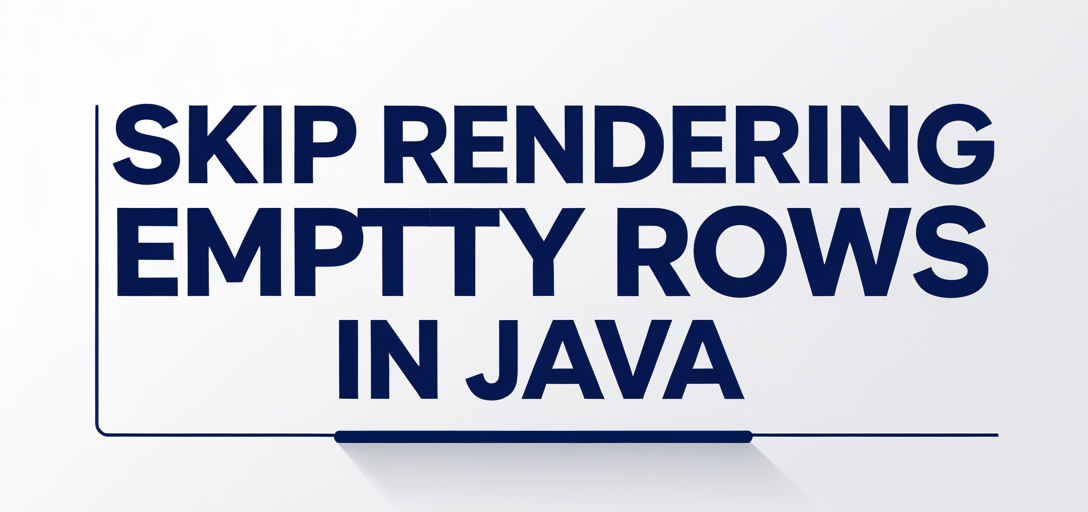
In this tutorial, we’ll explore how to implement this feature using GroupDocs.Viewer for Java. By the end of this guide, you will learn:
- How to set up GroupDocs.Viewer for Java with Maven.
- The steps to configure HTML view options to skip empty rows.
- Best practices for optimizing performance and memory usage. Let’s dive into setting up your environment and begin transforming your spreadsheet rendering process!
Prerequisites
Before we start, ensure you have the following in place:
Required Libraries and Dependencies
- GroupDocs.Viewer for Java: Version 25.2 or later.
- Maven installed on your system.
Environment Setup Requirements
- A Java Development Kit (JDK) version 8 or higher.
- An Integrated Development Environment (IDE) like IntelliJ IDEA, Eclipse, or NetBeans.
Knowledge Prerequisites
- Basic understanding of Java programming and Maven projects.
- Familiarity with handling spreadsheets and HTML documents in Java applications.
Setting Up GroupDocs.Viewer for Java
To begin using GroupDocs.Viewer in your Java application, you need to configure it within a Maven project. Here’s how:
Maven Configuration
Add the following configuration to your pom.xml file to include GroupDocs.Viewer as a dependency:
<repositories>
<repository>
<id>repository.groupdocs.com</id>
<name>GroupDocs Repository</name>
<url>https://releases.groupdocs.com/viewer/java/</url>
</repository>
</repositories>
<dependencies>
<dependency>
<groupId>com.groupdocs</groupId>
<artifactId>groupdocs-viewer</artifactId>
<version>25.2</version>
</dependency>
</dependencies>
License Acquisition
GroupDocs offers a free trial, temporary licenses for evaluation, and purchasing options for full access:
- Free Trial: Download from here.
- Temporary License: Acquire a temporary license here to test the full features without limitations.
- Purchase: For long-term use, purchase licenses through this link.
Basic Initialization
Once you have configured Maven and obtained your license (if necessary), initialize GroupDocs.Viewer in your Java application. Here’s a simple example:
import com.groupdocs.viewer.Viewer;
import java.nio.file.Path;
public class ViewerSetup {
public static void main(String[] args) {
// Initialize viewer with the path to your document
try (Viewer viewer = new Viewer("path/to/your/document.xlsx")) {
// Your rendering logic will go here
}
}
}
Implementation Guide
Skip Rendering of Empty Rows in Spreadsheets
Now, let’s implement the core feature: skipping empty rows while converting spreadsheets to HTML format.
Overview
This feature ensures that only non-empty rows are rendered, streamlining your output and reducing resource usage. It’s especially useful when dealing with large datasets where many rows might be empty.
Step 1: Define Output Directory
Start by specifying the directory where the rendered HTML files will be stored:
import java.nio.file.Paths;
Path outputDirectory = Paths.get("YOUR_OUTPUT_DIRECTORY", "page_{0}.html");
Replace "YOUR_OUTPUT_DIRECTORY" with your desired path for storing the output.
Step 2: Configure HtmlViewOptions
Set up the HtmlViewOptions to handle embedded resources like images and stylesheets:
import com.groupdocs.viewer.options.HtmlViewOptions;
HtmlViewOptions viewInfoOptions = HtmlViewOptions.forEmbeddedResources(outputDirectory);
Step 3: Skip Empty Rows in Spreadsheets
Configure the viewer to skip empty rows during rendering:
viewInfoOptions.getSpreadsheetOptions().setSkipEmptyRows(true);
This line configures GroupDocs.Viewer to ignore any row that doesn’t contain data.
Step 4: Render the Document
Finally, render your document using the configured options:
try (Viewer viewer = new Viewer("YOUR_DOCUMENT_DIRECTORY/Sample_XLSX_With_Empty_Row.xlsx")) {
viewer.view(viewInfoOptions);
}
Replace "YOUR_DOCUMENT_DIRECTORY" with the path to your spreadsheet file.
Troubleshooting Tips
- Empty Output: Ensure your input document contains non-empty rows. If it’s completely empty, no HTML will be generated.
- Resource Path Issues: Verify that
outputDirectoryis correctly set and accessible by your application.
Practical Applications
Skip rendering of empty rows can be applied in various scenarios:
- Data Reporting: When generating reports from large datasets, ensuring only meaningful data is displayed enhances readability.
- Dashboard Integration: Use this feature to populate dashboards with concise data views, improving performance.
- Document Conversion Services: Provide clients with clean HTML versions of their spreadsheets without unnecessary rows.
Performance Considerations
Optimizing Resource Usage
- Memory Management: Ensure your Java environment is configured for optimal memory usage, especially when handling large files.
- Batch Processing: Process documents in batches to manage resource allocation effectively.
Best Practices
- Regularly update GroupDocs.Viewer to benefit from performance improvements and new features.
- Monitor application logs for any anomalies during rendering processes to quickly address potential issues.
Conclusion
By following this guide, you’ve learned how to efficiently skip rendering empty rows when converting spreadsheets using GroupDocs.Viewer for Java. This capability not only streamlines your outputs but also enhances the overall performance of your applications. For further exploration, consider integrating additional features from GroupDocs.Viewer, such as watermarking or PDF conversion, to create comprehensive document handling solutions in your projects.
FAQ Section
- Can I use this feature with other file formats?
- Yes, while this guide focuses on spreadsheets, GroupDocs.Viewer supports various formats including Word documents and presentations.
- What if my spreadsheet contains hidden rows?
- This feature only skips rendering empty visible rows. Hidden rows are considered part of the document structure unless specifically handled otherwise.
- How does skipping empty rows affect file size?
- Skipping these rows reduces the output HTML file size, which can lead to faster load times and reduced bandwidth usage.
- Is GroupDocs.Viewer suitable for enterprise applications?
- Absolutely! It’s designed with robust features that meet the demands of enterprise-level document processing tasks.
- Can I customize the appearance of rendered documents?
- Yes, GroupDocs.Viewer provides numerous options to customize styles and layouts during rendering.