How to Retrieve Archive Structures Using GroupDocs.Viewer for Java
Introduction
Managing archive files effectively requires a clear understanding of their structure. This comprehensive guide demonstrates how to use the GroupDocs.Viewer library in Java to extract information about archive files, including folder structures. By mastering these techniques, you’ll streamline your data management processes and enhance workflow efficiency.
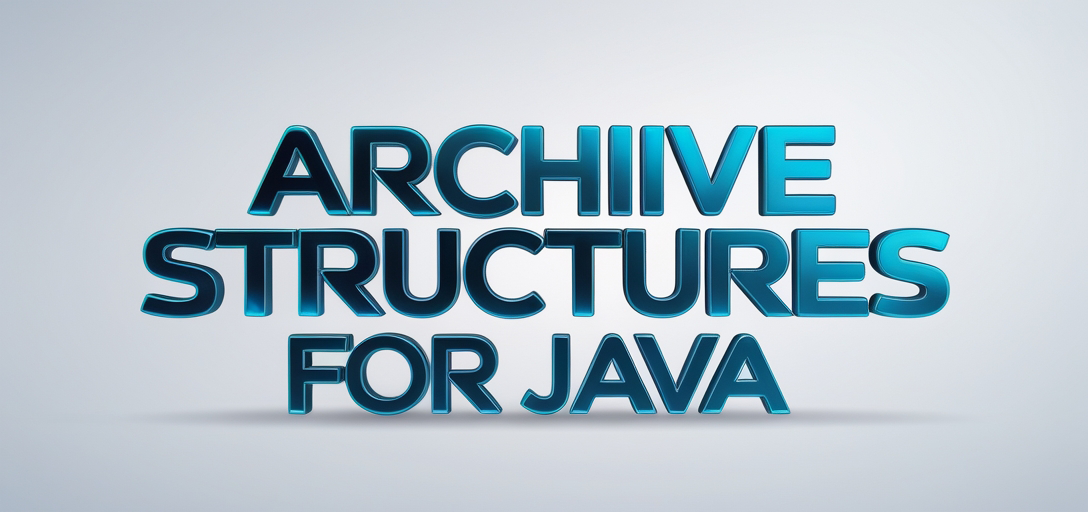
What You’ll Learn:
- Setting up and configuring GroupDocs.Viewer for Java.
- Methods to retrieve view info from archives.
- Techniques to read and display the folder structure of an archive file.
- Practical applications and performance considerations when using GroupDocs.Viewer in Java projects.
Let’s begin by covering the prerequisites needed before implementing these features with GroupDocs.Viewer for Java.
Prerequisites
To follow this tutorial, ensure you have:
- Java Development Kit (JDK): Version 8 or above installed on your machine.
- Maven: For managing dependencies and project builds.
- Basic Understanding of Java Programming: Familiarity with object-oriented programming concepts will be beneficial.
Additionally, include the GroupDocs.Viewer library in your project using Maven by adding specific repositories and dependencies to your pom.xml file.
Setting Up GroupDocs.Viewer for Java
To start using GroupDocs.Viewer with Java, follow these steps:
Maven Configuration
Add the following to your Maven configuration files:
Repositories:
<repositories>
<repository>
<id>repository.groupdocs.com</id>
<name>GroupDocs Repository</name>
<url>https://releases.groupdocs.com/viewer/java/</url>
</repository>
</repositories>
Dependencies:
<dependencies>
<dependency>
<groupId>com.groupdocs</groupId>
<artifactId>groupdocs-viewer</artifactId>
<version>25.2</version>
</dependency>
</dependencies>
License Acquisition
- Free Trial: Download a free trial version from the GroupDocs website to get started.
- Temporary License: Apply for a temporary license if you need extended access without limitations.
- Purchase License: Consider purchasing a full license for long-term projects.
Once configured, initialize your project with GroupDocs.Viewer by importing necessary classes and setting up basic viewer instances.
Implementation Guide
Feature 1: Get View Info for Archive Files
This feature demonstrates how to retrieve detailed information about an archive file using GroupDocs.Viewer. It involves initializing the Viewer class, specifying view options, and extracting file type and page count.
Initialize the Viewer
Begin by creating a Viewer instance with your target archive file path:
try (Viewer viewer = new Viewer("YOUR_DOCUMENT_DIRECTORY/SAMPLE_ZIP_WITH_FOLDERS")) {
// Additional steps will follow here.
}
Retrieve View Information
Use getViewInfo() to obtain details about the archive file using HTML view options:
ViewInfo viewInfo = viewer.getViewInfo(ViewInfoOptions.forHtmlView());
System.out.println("File type: " + viewInfo.getFileType());
System.out.println("Pages count: " + viewInfo.getPages().size());
Display Folder Structure
To explore the folder structure within the archive, call a recursive method:
String rootFolder = "";
readFolders(viewer, rootFolder);
Recursive Folder Reading
This helper method uses ViewInfoOptions to specify folder views and recursively reads subfolders:
private static void readFolders(Viewer viewer, String folder) {
ViewInfoOptions viewInfoOptions = ViewInfoOptions.forHtmlView();
viewInfoOptions.getArchiveOptions().setFolder(folder);
ArchiveViewInfo viewInfo = (ArchiveViewInfo) viewer.getViewInfo(viewInfoOptions);
for (String subFolder : viewInfo.getFolders()) {
System.out.println(" - " + subFolder);
readFolders(viewer, subFolder);
}
}
Feature 2: Retrieve Archive Folder Structure
This feature focuses on printing the folder structure of an archive file. It’s similar to the first feature but emphasizes recursive exploration.
Setup View Info Options
Configure ViewInfoOptions with specific folders:
ViewInfoOptions viewInfoOptions = ViewInfoOptions.forHtmlView();
viewInfoOptions.getArchiveOptions().setFolder(folder);
Recursive Exploration
The method iterates through subfolders, printing each and exploring deeper recursively:
for (String subFolder : viewInfo.getFolders()) {
System.out.println(" - " + subFolder);
readFolders(viewer, subFolder);
}
Practical Applications
- Data Management: Quickly organize large datasets by understanding archive structures.
- Automated File Processing: Automate the processing of archived files in batch jobs using this technique.
- Integration with CMS Systems: Enhance content management systems by integrating GroupDocs.Viewer for efficient file handling.
Performance Considerations
- Optimize Memory Usage: Handle large archives efficiently by managing resources wisely, especially when dealing with numerous or sizable files.
- Best Practices: Regularly update to the latest versions of libraries and JDKs to leverage performance improvements.
Conclusion
By following this tutorial, you’ve learned how to effectively use GroupDocs.Viewer for Java to retrieve and manage archive structures. This skill set can be a significant asset in various applications involving data organization and processing. As next steps, consider exploring other features of the GroupDocs.Viewer library or integrating these techniques into larger projects.
FAQ Section
Q: What is GroupDocs.Viewer? A: It’s a powerful Java library for rendering documents, including archives, into different formats such as HTML, image, and PDF.
Q: Can I use GroupDocs.Viewer with other programming languages? A: Yes, GroupDocs offers SDKs for multiple platforms, but this tutorial focuses on the Java implementation.
Q: How do I handle large archive files? A: Use efficient memory management practices, and consider breaking down archives if necessary.
Q: What types of archives does GroupDocs.Viewer support? A: It supports a variety of formats including ZIP, RAR, TAR, among others.
Q: Is there a limit on the size of archives I can process? A: The limits depend on your system’s resources. Always test with your specific environment in mind.
Resources
- Documentation: GroupDocs Viewer Java Documentation
- API Reference: GroupDocs API Reference for Java
- Download GroupDocs.Viewer: GroupDocs Download Page
- Purchase License: Buy GroupDocs
- Free Trial and Temporary License: GroupDocs Free Trial | Temporary License
Try out these steps in your projects to enhance your Java applications’ capability in handling archive files with GroupDocs.Viewer. Happy coding!