How to Load Documents with Specific Encoding in Java Using GroupDocs.Viewer
Introduction
Struggling with handling documents of various encodings in Java? This comprehensive tutorial guides you through using the GroupDocs.Viewer library to load and render files accurately. Whether it’s displaying text correctly or ensuring precise data representation, mastering document encoding is essential.
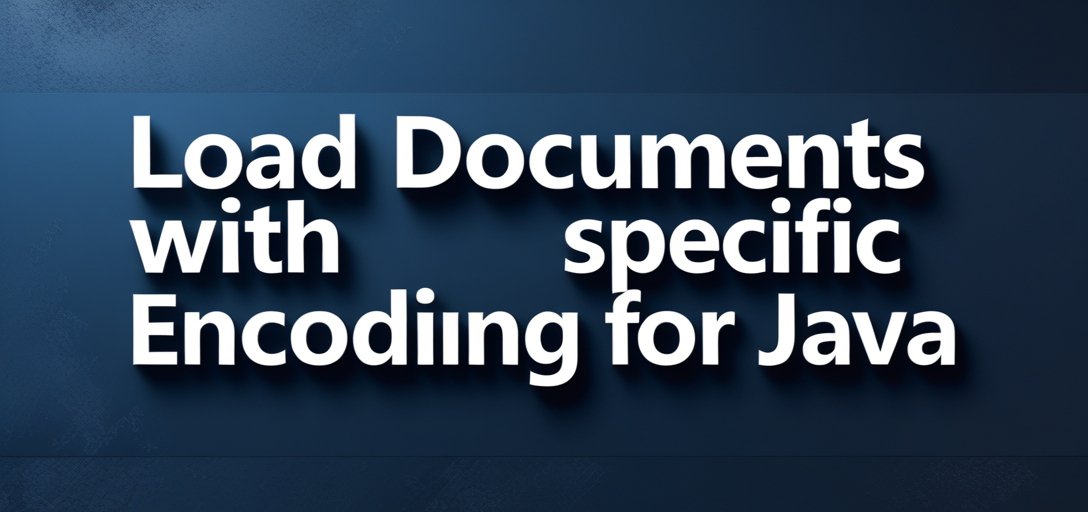
What You’ll Learn:
- Set up and use GroupDocs.Viewer for Java.
- Specify character encodings when loading documents.
- Implement code step-by-step for rendering documents with specific encodings.
- Troubleshoot common issues related to document encoding.
Let’s first review the prerequisites needed before we begin, ensuring a seamless experience!
Prerequisites
Before diving into coding, let’s ensure your environment is prepared:
Required Libraries and Dependencies
To use GroupDocs.Viewer for Java, include its library in your project. The recommended way is via Maven. Add this configuration to your pom.xml file:
<repositories>
<repository>
<id>repository.groupdocs.com</id>
<name>GroupDocs Repository</name>
<url>https://releases.groupdocs.com/viewer/java/</url>
</repository>
</repositories>
<dependencies>
<dependency>
<groupId>com.groupdocs</groupId>
<artifactId>groupdocs-viewer</artifactId>
<version>25.2</version>
</dependency>
</dependencies>
Environment Setup
Ensure you have a Java Development Kit (JDK) installed, preferably version 8 or higher. Your IDE should also support Maven for seamless dependency management.
Knowledge Prerequisites
Familiarity with Java programming and a basic understanding of document formats will be beneficial. However, we’ll guide you through each step to ease the learning process!
Setting Up GroupDocs.Viewer for Java
To get started with GroupDocs.Viewer, follow these steps:
- Maven Configuration: Configure your Maven
pom.xmlfile as shown above to include the necessary repository and dependency. - License Acquisition:
- Opt for a free trial or request a temporary license if needed.
- For ongoing use, purchasing a license is recommended. Visit GroupDocs Purchase for more information on acquiring a license.
- Basic Initialization and Setup: Once the library is set up in your project, initialize the Viewer class to begin working with documents:
import com.groupdocs.viewer.Viewer;
// Initialize Viewer with a document path
try (Viewer viewer = new Viewer("path/to/your/document")) {
// Document processing code will go here
}
Implementation Guide
Loading Documents with Specific Encoding
Managing different encodings is crucial for accurate data display. Let’s break down the steps:
Overview of Feature
This feature allows you to specify the encoding when loading a document, ensuring correct character rendering.
Implementing the Code
Step 1: Set Up Paths and Charset
First, define your file path and output directory. Specify the charset for your document’s encoding:
import java.nio.charset.Charset;
import java.nio.file.Path;
String filePath = "YOUR_DOCUMENT_DIRECTORY/sample.txt"; // Replace with your actual file path
Path outputDirectory = Path.of("YOUR_OUTPUT_DIRECTORY", "LoadDocumentsWithEncoding");
Path pageFilePathFormat = outputDirectory.resolve("page_{0}.html");
// Specify the character encoding for the document
Charset charset = Charset.forName("shift_jis");
Step 2: Configure LoadOptions
Create and configure LoadOptions to use the specified charset:
import com.groupdocs.viewer.options.LoadOptions;
LoadOptions loadOptions = new LoadOptions();
loadOptions.setCharset(charset);
This informs GroupDocs.Viewer how to interpret the document’s text.
Step 3: Initialize Viewer with Load Options
Initialize Viewer using your file path and LoadOptions. This ensures that encoding issues are handled from the start:
import com.groupdocs.viewer.Viewer;
import com.groupdocs.viewer.options.HtmlViewOptions;
try (Viewer viewer = new Viewer(filePath, loadOptions)) {
HtmlViewOptions options = HtmlViewOptions.forEmbeddedResources(pageFilePathFormat);
viewer.view(options); // Render the document with specified view options
}
Explanation of Parameters
- LoadOptions.setCharset(Charset charset): This method specifies the character encoding for your document.
- HtmlViewOptions.forEmbeddedResources(Path pageFilePathFormat): Configures how documents are rendered as HTML with embedded resources.
Troubleshooting Tips
- Ensure the specified encoding matches your document’s actual encoding to avoid garbled text.
- Double-check file paths and directory permissions if you encounter IO exceptions.
Practical Applications
Integrating GroupDocs.Viewer into your Java applications opens up numerous possibilities:
- Content Management Systems (CMS): Automatically render documents with correct encodings for user submissions in various languages.
- E-commerce Platforms: Display product manuals or specifications accurately, regardless of their original encoding.
- Document Archiving Solutions: Ensure historical documents are preserved and displayed correctly, maintaining data integrity.
Performance Considerations
To ensure smooth operation:
- Monitor memory usage, especially when processing large documents.
- Optimize Java memory settings based on your application’s needs to prevent out-of-memory errors.
- Use efficient resource management practices like try-with-resources for automatic cleanup.
Conclusion
You’ve now learned how to load and render documents with specific encodings using GroupDocs.Viewer for Java. This capability is crucial for applications dealing with internationalization or diverse document sources.
Next Steps:
- Experiment with different encodings.
- Explore further customization options in the GroupDocs documentation.
Ready to take your Java application to the next level? Implement this solution and see how it transforms your document handling capabilities!
FAQ Section
- What is GroupDocs.Viewer for Java?
- A powerful library that renders documents in various formats using Java.
- How do I handle unsupported encodings?
- Use
Charset.availableCharsets()to list supported charsets and select the closest match.
- Use
- Can I use GroupDocs.Viewer in a web application?
- Yes, it can be integrated into server-side components of web applications for document rendering.
- What are common pitfalls when setting encoding?
- Mismatching encodings between source files and specified charset settings often lead to issues.
- How do I get support if I encounter issues?
- Visit the GroupDocs Support Forum for assistance from the community and developers.
Resources
For further exploration:
By following this comprehensive guide, you’re now equipped to manage document encoding effectively using GroupDocs.Viewer for Java. Happy coding!