Convert TXT Files with GroupDocs.Viewer for Java: A Comprehensive Guide
Introduction
In today’s digital world, efficient document management is key for both businesses and individuals. Whether you need to display text documents on the web or archive files in various formats, converting Text (TXT) files is a frequent requirement. GroupDocs.Viewer for Java provides an effective solution for rendering TXT files into multiple formats such as HTML, JPG, PNG, and PDF with ease. This guide will walk you through using this versatile library to achieve seamless conversions.
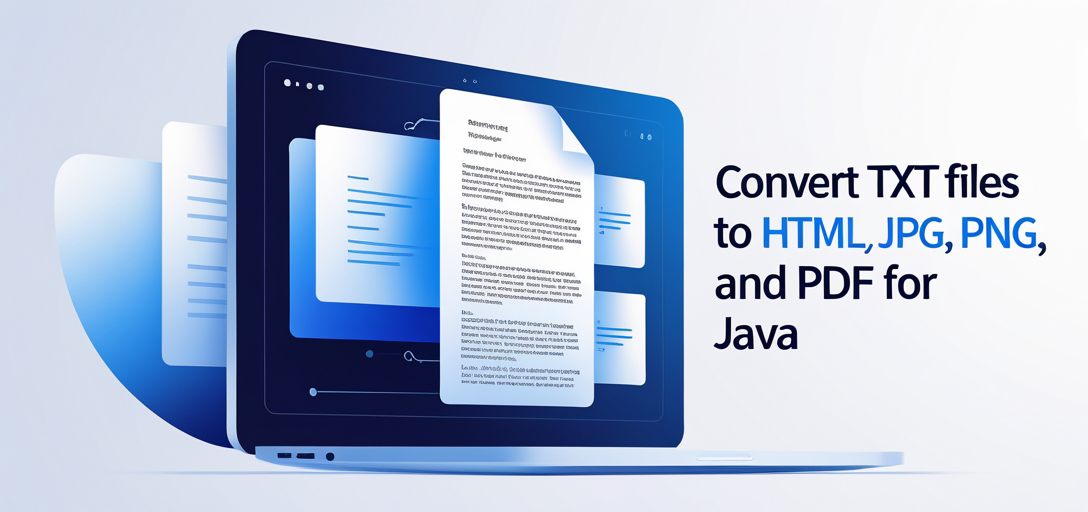
What You’ll Learn:
- Setting up GroupDocs.Viewer in your Java environment
- Converting TXT files to multi-page and single-page HTML
- Rendering TXT documents into image formats (JPG, PNG)
- Transforming TXT content into PDF format
Let’s explore the prerequisites required before we start with implementation.
Prerequisites
Before diving into GroupDocs.Viewer for Java, ensure you have:
Required Libraries and Dependencies:
- GroupDocs.Viewer for Java version 25.2 or later.
Environment Setup Requirements:
- A compatible Java Development Kit (JDK) installed on your system (Java 8+ recommended).
- An Integrated Development Environment (IDE) like IntelliJ IDEA, Eclipse, or NetBeans.
Knowledge Prerequisites:
- Basic understanding of Java programming and file handling.
- Familiarity with Maven for dependency management is helpful.
Setting Up GroupDocs.Viewer for Java
To start using GroupDocs.Viewer, include it in your project via Maven as follows:
<repositories>
<repository>
<id>repository.groupdocs.com</id>
<name>GroupDocs Repository</name>
<url>https://releases.groupdocs.com/viewer/java/</url>
</repository>
</repositories>
<dependencies>
<dependency>
<groupId>com.groupdocs</groupId>
<artifactId>groupdocs-viewer</artifactId>
<version>25.2</version>
</dependency>
</dependencies>
License Acquisition Steps:
- Start with a free trial or obtain a temporary license to explore the full capabilities of GroupDocs.Viewer.
- Consider purchasing a license through their official purchase page for long-term use.
Basic Initialization and Setup:
- Add the Maven dependency to your project.
- Ensure you have set up your environment with JDK and an IDE.
Now, let’s explore how to implement different features of GroupDocs.Viewer for converting TXT files into various formats.
Implementation Guide
Feature 1: Render TXT to Multi-page HTML
Overview:
This feature converts a TXT document into multi-page HTML format, preserving the text structure across several web pages.
Steps:
Import Required Libraries
import com.groupdocs.viewer.Viewer;
import com.groupdocs.viewer.options.HtmlViewOptions;
Set Up Paths and Viewer
Path outputDirectory = Path.of("YOUR_OUTPUT_DIRECTORY");
Path pageFileFullPath = outputDirectory.resolve("Txt_result.html");
try (Viewer viewer = new Viewer("YOUR_DOCUMENT_DIRECTORY/SAMPLE_TXT")) {
// Configure options for rendering with embedded resources
HtmlViewOptions options = HtmlViewOptions.forEmbeddedResources(pageFileFullPath);
// Render the document to HTML using these options
viewer.view(options);
}
Explanation:
HtmlViewOptions.forEmbeddedResourcesis used here to ensure all resources are embedded within the output files, making them self-contained.
Feature 2: Render TXT to Single-page HTML
Overview:
This feature condenses your entire text document into a single HTML page, ideal for quick previews or summaries.
Steps:
Import Required Libraries
import com.groupdocs.viewer.Viewer;
import com.groupdocs.viewer.options.HtmlViewOptions;
Set Up Paths and Viewer
Path outputDirectory = Path.of("YOUR_OUTPUT_DIRECTORY");
Path pageFileFullPath = outputDirectory.resolve("Txt_result_single_page.html");
try (Viewer viewer = new Viewer("YOUR_DOCUMENT_DIRECTORY/SAMPLE_2_TXT")) {
// Configure options for rendering with embedded resources
HtmlViewOptions options = HtmlViewOptions.forEmbeddedResources(pageFileFullPath);
// Set the option to render as a single page HTML
options.setRenderToSinglePage(true);
// Render the document using these options
viewer.view(options);
}
Explanation:
The setRenderToSinglePage(true) method compacts all text into one web page.
Feature 3: Render TXT to JPG
Overview:
Convert your TXT files into high-quality JPEG images, suitable for sharing or printing purposes.
Steps:
Import Required Libraries
import com.groupdocs.viewer.Viewer;
import com.groupdocs.viewer.options.JpgViewOptions;
Set Up Paths and Viewer
Path outputDirectory = Path.of("YOUR_OUTPUT_DIRECTORY");
Path pageFileFullPath = outputDirectory.resolve("Txt_result.jpg");
try (Viewer viewer = new Viewer("YOUR_DOCUMENT_DIRECTORY/SAMPLE_TXT")) {
// Configure options for rendering to a JPEG image
JpgViewOptions options = new JpgViewOptions(pageFileFullPath);
// Render the document as a JPG using these options
viewer.view(options);
}
Explanation:
JpgViewOptionsallows you to specify output paths and rendering settings tailored for image conversion.
Feature 4: Render TXT to PNG
Overview:
Convert text documents into Portable Network Graphics (PNG) format, offering high-quality images with lossless compression.
Steps:
Import Required Libraries
import com.groupdocs.viewer.Viewer;
import com.groupdocs.viewer.options.PngViewOptions;
Set Up Paths and Viewer
Path outputDirectory = Path.of("YOUR_OUTPUT_DIRECTORY");
Path pageFileFullPath = outputDirectory.resolve("Txt_result.png");
try (Viewer viewer = new Viewer("YOUR_DOCUMENT_DIRECTORY/SAMPLE_TXT")) {
// Configure options for rendering to a PNG image
PngViewOptions options = new PngViewOptions(pageFileFullPath);
// Render the document as a PNG using these options
viewer.view(options);
}
Explanation:
PngViewOptionsis used here, similar toJpgViewOptions, but with benefits specific to PNG format.
Feature 5: Render TXT to PDF
Overview:
Generate PDF files from text documents, ideal for distribution or archiving in a universally accepted format.
Steps:
Import Required Libraries
import com.groupdocs.viewer.Viewer;
import com.groupdocs.viewer.options.PdfViewOptions;
Set Up Paths and Viewer
Path outputDirectory = Path.of("YOUR_OUTPUT_DIRECTORY");
Path pageFileFullPath = outputDirectory.resolve("Txt_result.pdf");
try (Viewer viewer = new Viewer("YOUR_DOCUMENT_DIRECTORY/SAMPLE_TXT")) {
// Configure options for rendering to a PDF
PdfViewOptions options = new PdfViewOptions(pageFileFullPath);
// Render the document as a PDF using these options
viewer.view(options);
}
Explanation:
PdfViewOptionsprovides settings specific to PDF conversion, including page setup and resource embedding.
Practical Applications
GroupDocs.Viewer for Java’s capabilities extend into several practical use cases:
- Document Management Systems: Automate the conversion of text-based documentation into web-friendly formats for internal portals.
- Publishing Platforms: Convert author submissions from TXT to HTML for seamless integration into content management systems.
- Archiving Solutions: Preserve legacy text files in modern, easily accessible PDF or image formats.
- Integration with Cloud Storage: Automatically convert and store documents across cloud platforms for better accessibility.