How to Render Apple Numbers Documents with GroupDocs.Viewer for Java
Introduction
Displaying Apple Numbers documents across different platforms can be challenging, especially when aiming for seamless web integration or creating shareable images and PDFs. This guide will demonstrate how to use GroupDocs.Viewer for Java to render Numbers documents into HTML, JPG, PNG, and PDF formats effortlessly.
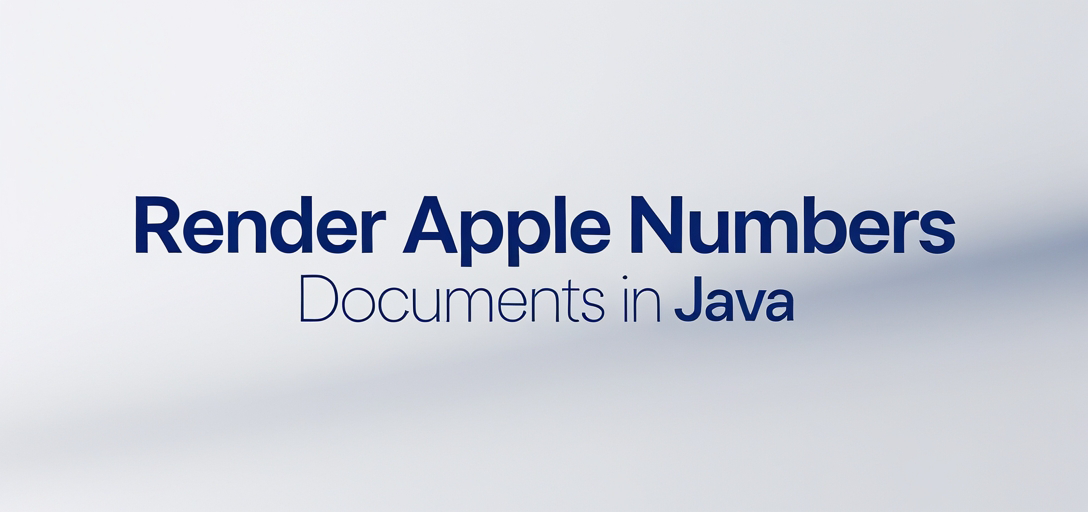
What You’ll Learn:
- Setting up GroupDocs.Viewer in your Java project
- Step-by-step guides on rendering Numbers documents to various file types
- Practical applications of these conversion techniques
Before we dive in, let’s ensure you have all the necessary tools and knowledge to get started.
Prerequisites
To follow this tutorial, make sure you have:
- Java Development Kit (JDK) installed on your machine.
- Basic understanding of Java programming and handling file paths.
- Maven for dependency management.
Setting Up GroupDocs.Viewer for Java
Installation with Maven
Add the following to your pom.xml file to include GroupDocs.Viewer in your project:
<repositories>
<repository>
<id>repository.groupdocs.com</id>
<name>GroupDocs Repository</name>
<url>https://releases.groupdocs.com/viewer/java/</url>
</repository>
</repositories>
<dependencies>
<dependency>
<groupId>com.groupdocs</groupId>
<artifactId>groupdocs-viewer</artifactId>
<version>25.2</version>
</dependency>
</dependencies>
License Acquisition
To fully utilize GroupDocs.Viewer, consider obtaining a license:
- Free Trial: Start with a free trial to evaluate the features.
- Temporary License: Request a temporary license for extended testing.
- Purchase: For long-term usage, purchase a commercial license.
Implementation Guide
Now let’s explore how to render Numbers documents using GroupDocs.Viewer. Each section focuses on converting your document into a different format.
Rendering Numbers Document to HTML
Overview
Convert Numbers files into easily embeddable HTML formats for web applications.
Step 1: Initialize Viewer and Configure Options
import com.groupdocs.viewer.Viewer;
import com.groupdocs.viewer.options.HtmlViewOptions;
import java.nio.file.Path;
Path outputDirectory = Path.of("YOUR_OUTPUT_DIRECTORY");
Path pageFileFullPath = outputDirectory.resolve("Numbers_result.html");
try (Viewer viewer = new Viewer("YOUR_DOCUMENT_DIRECTORY/SAMPLE_NUMBERS")) {
HtmlViewOptions options = HtmlViewOptions.forEmbeddedResources(pageFileFullPath);
viewer.view(options);
}
- Parameters:
pageFileFullPathspecifies where the HTML file will be saved. - Key Configurations: Using
HtmlViewOptions.forEmbeddedResources()embeds resources directly into the output.
Rendering Numbers Document to JPG
Overview
Convert your document to a high-quality image format for easy sharing and viewing.
Step 1: Set Up Viewer and Options
import com.groupdocs.viewer.Viewer;
import com.groupdocs.viewer.options.JpgViewOptions;
import java.nio.file.Path;
Path outputDirectory = Path.of("YOUR_OUTPUT_DIRECTORY");
Path pageFileFullPath = outputDirectory.resolve("Numbers_result.jpg");
try (Viewer viewer = new Viewer("YOUR_DOCUMENT_DIRECTORY/SAMPLE_NUMBERS")) {
JpgViewOptions options = new JpgViewOptions(pageFileFullPath);
viewer.view(options);
}
- Key Configurations:
JpgViewOptionsallows you to customize image quality and resolution settings.
Rendering Numbers Document to PNG
Overview
Create a PNG version of your document for high-resolution display.
Step 1: Initialize and Configure Viewer
import com.groupdocs.viewer.Viewer;
import com.groupdocs.viewer.options.PngViewOptions;
import java.nio.file.Path;
Path outputDirectory = Path.of("YOUR_OUTPUT_DIRECTORY");
Path pageFileFullPath = outputDirectory.resolve("Numbers_result.png");
try (Viewer viewer = new Viewer("YOUR_DOCUMENT_DIRECTORY/SAMPLE_NUMBERS")) {
PngViewOptions options = new PngViewOptions(pageFileFullPath);
viewer.view(options);
}
- Key Configurations: You can adjust the PNG view settings according to your needs.
Rendering Numbers Document to PDF
Overview
Convert your document into a widely accessible and printable PDF format.
Step 1: Setup Viewer for PDF Conversion
import com.groupdocs.viewer.Viewer;
import com.groupdocs.viewer.options.PdfViewOptions;
import java.nio.file.Path;
Path outputDirectory = Path.of("YOUR_OUTPUT_DIRECTORY");
Path pageFileFullPath = outputDirectory.resolve("Numbers_result.pdf");
try (Viewer viewer = new Viewer("YOUR_DOCUMENT_DIRECTORY/SAMPLE_NUMBERS")) {
PdfViewOptions options = new PdfViewOptions(pageFileFullPath);
viewer.view(options);
}
- Key Configurations: Customize your PDF output with different view options available in
PdfViewOptions.
Practical Applications
GroupDocs.Viewer can be used for a variety of applications, such as:
- Web Integration: Render documents to HTML for interactive viewing on websites.
- Content Sharing: Convert files into images or PDFs for distribution via email or social media.
- Document Management Systems: Seamlessly integrate document rendering capabilities into existing systems.
Performance Considerations
To ensure optimal performance when using GroupDocs.Viewer:
- Optimize Resource Usage: Manage memory efficiently by closing resources promptly.
- Java Memory Management: Utilize Java’s garbage collection and efficient coding practices to handle large files smoothly.
- Best Practices: Follow best practices for file handling and viewer initialization.
Conclusion
You now have the knowledge to render Numbers documents into various formats using GroupDocs.Viewer for Java. This versatile tool can enhance your document management solutions by providing flexible output options.
Next Steps
Explore further customization options in the GroupDocs documentation and experiment with integrating these features into your projects.
FAQ Section
Q1: What file formats does GroupDocs.Viewer support? A1: It supports a wide range of document formats including DOCX, XLSX, PDF, and more.
Q2: How do I handle large Numbers files efficiently? A2: Utilize Java’s memory management techniques and optimize your code to handle large file sizes effectively.
Q3: Can GroupDocs.Viewer be used in a commercial project? A3: Yes, but you will need to purchase a license for commercial use.
Q4: Is it possible to customize the output quality of images?
A4: Absolutely. You can adjust settings within JpgViewOptions and PngViewOptions.
Q5: Where can I find more advanced usage examples? A5: Visit the API reference for detailed documentation.
Resources
- Documentation: GroupDocs.Viewer Java Docs
- API Reference: GroupDocs API Reference
- Download: Get GroupDocs.Viewer
- Purchase License: Buy a License
- Free Trial: Start Your Free Trial
- Temporary License: Request Here
- Support Forum: Join the Discussion