How to Retrieve CAD Layouts and Layers using GroupDocs.Viewer for Java
In the world of engineering and design, Computer-Aided Design (CAD) files are indispensable tools that store vast amounts of detailed information about designs. These files can be complex, containing multiple layouts and layers that need precise management and retrieval for effective project execution. If you’re looking to extract specific details from CAD drawings programmatically in Java, GroupDocs.Viewer for Java is your go-to solution. This tutorial will guide you through the process of retrieving all layouts and layers from a CAD drawing using GroupDocs.Viewer.
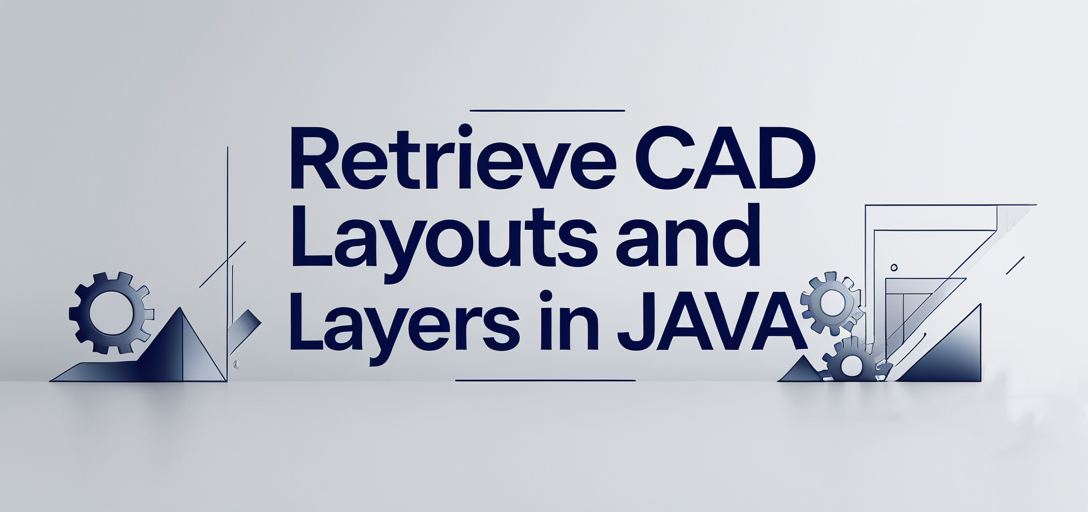
What You’ll Learn:
- How to set up GroupDocs.Viewer for Java.
- Retrieve CAD drawing information including layouts and layers.
- Practical applications of this feature in real-world scenarios.
- Performance considerations when working with large CAD files.
Before diving into the implementation, let’s cover some prerequisites that you need to get started.
Prerequisites
To follow along with this tutorial, ensure you have:
- Java Development Kit (JDK): Ensure JDK 8 or later is installed on your machine.
- Integrated Development Environment (IDE): Any Java IDE like IntelliJ IDEA, Eclipse, or NetBeans will work fine.
- GroupDocs.Viewer for Java Library: We’ll use the latest version, which you can include via Maven.
Environment Setup
Make sure you have a local or remote server ready to run your Java applications. You should also be familiar with using Maven as it simplifies dependency management in Java projects.
Setting Up GroupDocs.Viewer for Java
To integrate GroupDocs.Viewer into your Java project, use Maven for easy installation and updates. Here’s how you can set it up:
Maven Configuration
Add the following repository and dependency to your pom.xml file:
<repositories>
<repository>
<id>repository.groupdocs.com</id>
<name>GroupDocs Repository</name>
<url>https://releases.groupdocs.com/viewer/java/</url>
</repository>
</repositories>
<dependencies>
<dependency>
<groupId>com.groupdocs</groupId>
<artifactId>groupdocs-viewer</artifactId>
<version>25.2</version>
</dependency>
</dependencies>
License Acquisition
GroupDocs.Viewer offers a free trial, allowing you to test its capabilities before purchasing or acquiring a temporary license for extended evaluation.
- Free Trial: Download the latest version from GroupDocs Downloads.
- Temporary License: Apply for a temporary license on the GroupDocs Purchase Page to explore advanced features.
- Purchase: For production use, purchase a license through GroupDocs Store.
After setting up your environment and dependencies, you can start implementing the feature.
Implementation Guide
In this section, we’ll break down how to retrieve CAD layouts and layers using GroupDocs.Viewer in Java. We will cover each step required for a successful implementation.
Overview of Feature
This functionality allows developers to programmatically access layout and layer information from CAD files, which can be crucial for applications that require detailed drawing analysis or modifications based on the design structure.
Step 1: Initialize GroupDocs.Viewer
Create an instance of Viewer by providing it with the path to your CAD file. This object will serve as a gateway to accessing various features provided by GroupDocs.Viewer.
import com.groupdocs.viewer.Viewer;
import java.io.File;
String documentPath = new File("YOUR_DOCUMENT_DIRECTORY", "SAMPLE_DWG_WITH_LAYOUTS_AND_LAYERS").getAbsolutePath();
try (Viewer viewer = new Viewer(documentPath)) {
// Further operations will be performed here.
}
Step 2: Retrieve CAD View Information
Utilize the getViewInfo method to fetch details about layouts and layers. This information is encapsulated in a CadViewInfo object.
import com.groupdocs.viewer.options.ViewInfoOptions;
import com.groupdocs.viewer.results.CadViewInfo;
CadViewInfo info = (CadViewInfo) viewer.getViewInfo(ViewInfoOptions.forHtmlView());
Step 3: Extract Layouts and Layers
Iterate over the layouts and layers retrieved from the CAD file. These iterations can help you understand the structure of your design or perform further operations like filtering or modification.
// Iterate over each layout in the CAD file
for (Layout layout : info.getLayouts()) {
// Process each layout as needed
}
// Iterate over each layer in the CAD file
for (Layer layer : info.getLayers()) {
// Process each layer as needed
}
Troubleshooting Tips
- File Not Found Exception: Ensure that your document path is correctly set and accessible.
- Version Compatibility Issues: Verify that you are using a compatible version of GroupDocs.Viewer with your Java setup.
Practical Applications
Understanding how to retrieve layouts and layers programmatically can be beneficial in various scenarios:
- Automated Design Reviews: Automatically extract and analyze layout data for quality checks.
- Design Conversion: Convert CAD files into different formats while preserving their structural integrity.
- Layer Management Tools: Develop tools that help engineers manage and modify CAD designs more efficiently.
Performance Considerations
Working with large CAD files can be resource-intensive, so consider these tips to optimize performance:
- Memory Management: Use try-with-resources for
Viewerinstances to ensure proper closure and memory release. - Efficient Iteration: Process layouts and layers in batches if possible to reduce overhead.
- Resource Utilization: Monitor your application’s CPU and memory usage, especially when dealing with large or complex CAD files.
Conclusion
Retrieving layouts and layers from CAD drawings using GroupDocs.Viewer for Java can significantly enhance the way you handle design data programmatically. This tutorial has equipped you with the knowledge to implement this feature effectively in your projects. For further exploration, consider diving into other features of GroupDocs.Viewer or integrating it with additional tools to create comprehensive solutions.
Next Steps
- Experiment with different CAD file formats supported by GroupDocs.Viewer.
- Explore how to convert and display these files using GroupDocs.Viewer’s rendering capabilities.
FAQ Section
Q1: What are the main components of a CAD drawing that I can retrieve? A1: You can extract layouts, layers, dimensions, and other structural information from CAD drawings.
Q2: Can GroupDocs.Viewer handle all types of CAD files? A2: Yes, it supports various formats like DWG, DXF, DGN, etc., but always verify compatibility with the specific file type you’re working with.
Q3: How do I ensure my application handles large CAD files efficiently? A3: Optimize memory usage by closing resources promptly and consider processing data in smaller chunks if possible.
Q4: Is there a way to filter layers during extraction? A4: While direct filtering isn’t provided, you can implement custom logic post-extraction to manage layers as needed.
Q5: Can GroupDocs.Viewer be integrated with cloud storage solutions? A5: Yes, it can work seamlessly with various cloud services for storing and accessing CAD files.