How to Set GroupDocs.Viewer Java License: Local File or URL
Unlock the full potential of GroupDocs.Viewer for your Java applications by setting up your license from either a local file or an online resource. This comprehensive guide will help you implement both methods efficiently, ensuring access to all features offered by this powerful document viewing tool.
Introduction
Licensing is essential when using GroupDocs.Viewer in Java to unlock its full suite of capabilities beyond the evaluation mode. Whether your license file is stored locally or fetched from a URL, managing it effectively ensures uninterrupted functionality.
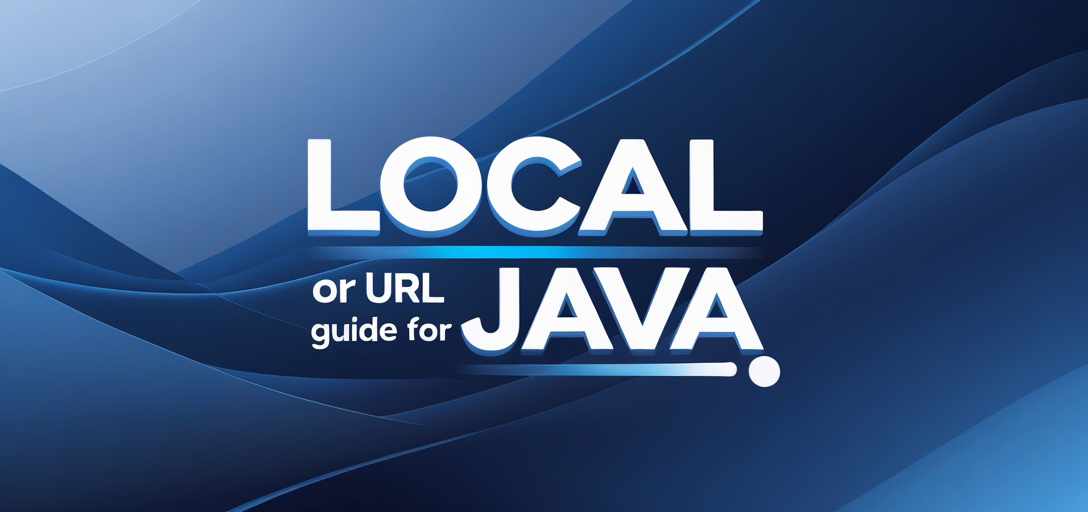
What You’ll Learn:
- How to set up a GroupDocs Viewer Java license using a local file
- Setting up a license via a URL for online resources
- Understanding prerequisites and environment setup
Let’s get started with setting your GroupDocs.Viewer license in Java applications.
Prerequisites
Before proceeding, ensure you have the following:
- Libraries and Dependencies: Include the GroupDocs.Viewer for Java library. Use Maven for easy dependency management.
- Environment Setup: Ensure your development environment supports Java (preferably JDK 8 or higher).
- Knowledge Prerequisites: A basic understanding of Java programming, handling files, and using URLs is beneficial.
Setting Up GroupDocs.Viewer for Java
To integrate GroupDocs.Viewer in your Java project, follow these setup steps:
Maven Configuration:
Include the following in your pom.xml file to add the necessary repository and dependency:
<repositories>
<repository>
<id>repository.groupdocs.com</id>
<name>GroupDocs Repository</name>
<url>https://releases.groupdocs.com/viewer/java/</url>
</repository>
</repositories>
<dependencies>
<dependency>
<groupId>com.groupdocs</groupId>
<artifactId>groupdocs-viewer</artifactId>
<version>25.2</version>
</dependency>
</dependencies>
License Acquisition:
To use GroupDocs.Viewer, obtain a license from their official site. Options include:
- Free Trial: Start with a trial to explore features.
- Temporary License: Useful for evaluation purposes without limitations.
- Purchase: For long-term usage and support.
Once you have the license file, let’s initialize it in your Java application.
Implementation Guide
We’ll explore two methods to set up your GroupDocs.Viewer license: from a local file and via a URL.
Setting License from File
This method involves reading a license file stored locally on your system. It’s straightforward if you have the license readily available offline.
Overview:
Setting a license from a file ensures that your application can start with full functionality without needing an internet connection after initial setup.
Locate Your License File:
Replace
YOUR_DOCUMENT_DIRECTORY/your-license-file.licwith the actual path to your local license file.Implement the Code:
import com.groupdocs.viewer.License; import java.io.File; import java.nio.file.Files; import java.nio.file.Paths; public class SetLicenseFromFile { public static void run() { final String licensePath = "YOUR_DOCUMENT_DIRECTORY/your-license-file.lic"; if (new File(licensePath).isFile()) { try ( java.io.InputStream stream = Files.newInputStream(Paths.get(licensePath)) ) { License license = new License(); license.setLicense(stream); System.out.println("License set successfully from file."); } catch (IOException ex) { ex.printStackTrace(); // Properly handle exceptions in production } } else { System.err.println("License file not found at the specified path."); } } }
Explanation:
- The
Licenseclass is imported to manage license settings. - Use Java’s NIO for efficient file handling, ensuring minimal resource usage.
- Handle exceptions to prevent runtime errors.
Setting License from URL
If your license file resides online, setting it via a URL can streamline the setup process.
Overview:
Fetching a license from an online source is ideal when you want centralized management or need frequent updates without redeploying applications.
Prepare Your License URL:
Ensure
YOUR_DOCUMENT_DIRECTORY/your-license-urlpoints to a valid HTTP(s) resource containing your license file.Implement the Code:
import com.groupdocs.viewer.License; import java.io.IOException; import java.net.URL; public class SetLicenseFromUrl { public static void run() { final String licenseUrl = "YOUR_DOCUMENT_DIRECTORY/your-license-url"; if (licenseUrl.startsWith("http")) { try ( java.io.InputStream stream = new URL(licenseUrl).openStream() ) { License license = new License(); license.setLicense(stream); System.out.println("License set successfully from URL."); } catch (IOException ex) { ex.printStackTrace(); // Properly handle exceptions in production } } else { System.err.println("The provided path is not a valid URL."); } } }
Explanation:
- The
URLclass helps fetch resources over the network. - Validate the URL format to ensure it’s accessible.
- Exception handling is crucial for network reliability.
Practical Applications
GroupDocs.Viewer can be integrated into various real-world applications:
- Document Management Systems: Enhance document viewing capabilities with full feature access.
- Web Applications: Provide users with seamless document interaction without server-side dependencies.
- Mobile Apps: Use it as a backend service to display documents on mobile devices.
- Content Management Platforms: Simplify content delivery and viewing for digital libraries.
Performance Considerations
Optimizing your application involves:
- Efficient Resource Usage: Manage memory by properly closing streams after use.
- Asynchronous Operations: Consider asynchronous methods when fetching licenses from URLs to prevent blocking the main thread.
- Java Memory Management: Regularly monitor and tune JVM settings for optimal performance with large documents.
Conclusion
Setting a GroupDocs.Viewer license in Java is straightforward, achievable through local files or online resources. By following this guide, your applications will utilize all available features effectively.
Next Steps:
- Explore more about GroupDocs.Viewer’s capabilities by diving into their documentation.
- Experiment with different document types and viewing options to enhance user experience.
Ready to take the next step? Implement these solutions in your projects today!
FAQ Section
What if my license file is not found locally?
Ensure the path is correct and accessible, then verify file permissions.Can I update my license without redeploying?
Yes, fetching from a URL allows dynamic updates with minimal downtime.How do I handle network failures when setting a license via URL?
Implement retry logic or fallback mechanisms to ensure reliability.What are the benefits of using GroupDocs.Viewer in Java?
Offers robust document viewing capabilities, supports various formats, and integrates easily into existing systems.Where can I get support if I encounter issues?
Visit GroupDocs Support Forum for assistance and community insights.