Configuring Logging in GroupDocs.Viewer for Java
Introduction
Enhance your document rendering process in Java applications using GroupDocs.Viewer for Java. This tutorial guides you through configuring logging either to the console or a file, providing crucial insights into how your document rendering operates.
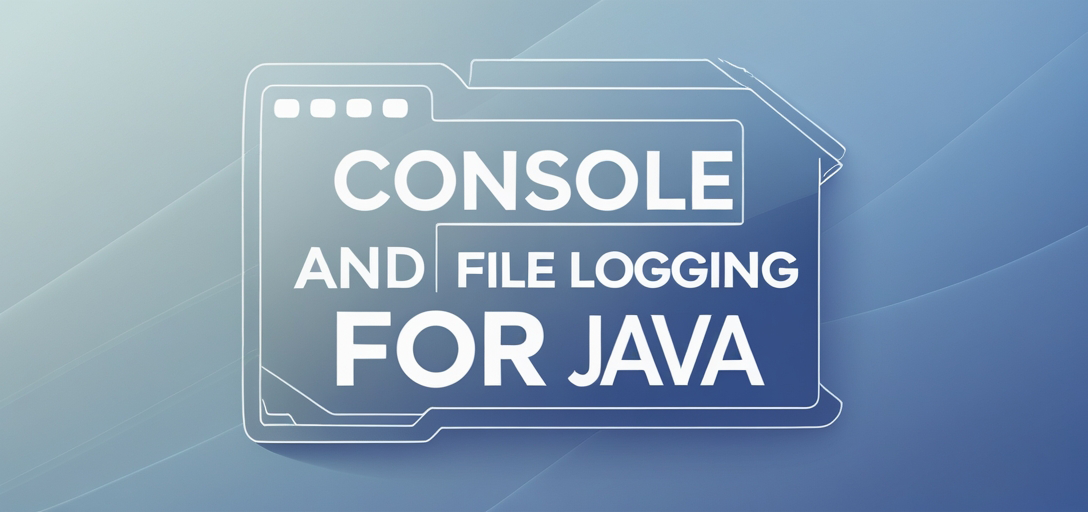
Key Learning Points:
- Configure logging in GroupDocs.Viewer for Java.
- Implement both console and file-based logging systems.
- Render documents to HTML with embedded resources using GroupDocs.Viewer.
Before we begin setting up our environment, let’s review the prerequisites.
Prerequisites
Ensure you have:
Required Libraries:
- GroupDocs.Viewer for Java library (version 25.2 or later).
Environment Setup Requirements:
- A Java Development Kit (JDK) installed on your system.
- An Integrated Development Environment (IDE) like IntelliJ IDEA or Eclipse.
Knowledge Prerequisites:
- Basic understanding of Java programming.
- Familiarity with Maven for dependency management.
With these prerequisites in place, you’re ready to set up GroupDocs.Viewer for Java!
Setting Up GroupDocs.Viewer for Java
To use GroupDocs.Viewer, add it as a dependency in your project using Maven. Here’s how:
Maven Setup
Add the following configuration in your pom.xml file:
<repositories>
<repository>
<id>repository.groupdocs.com</id>
<name>GroupDocs Repository</name>
<url>https://releases.groupdocs.com/viewer/java/</url>
</repository>
</repositories>
<dependencies>
<dependency>
<groupId>com.groupdocs</groupId>
<artifactId>groupdocs-viewer</artifactId>
<version>25.2</version>
</dependency>
</dependencies>
License Acquisition
- Free Trial: Download a free trial from GroupDocs Releases.
- Temporary License: Acquire a temporary license to remove evaluation limitations at GroupDocs Temporary License.
- Purchase: For full access, consider purchasing a license at GroupDocs Purchase.
Basic Initialization
Initialize GroupDocs.Viewer with the following pattern:
import com.groupdocs.viewer.Viewer;
import com.groupdocs.viewer.options.HtmlViewOptions;
// Initialize with sample PDF file and settings
try (Viewer viewer = new Viewer("path/to/your/document.pdf")) {
HtmlViewOptions options = HtmlViewOptions.forEmbeddedResources("output_directory/page_{0}.html");
viewer.view(options);
}
This setup forms the foundation for more complex logging configurations.
Implementation Guide
Explore how to implement console and file-based logging with GroupDocs.Viewer.
Feature 1: Logging to Console
Overview
Logging to the console provides immediate feedback in your terminal, useful during development or debugging phases.
Steps:
Step 1: Import Required Classes
import com.groupdocs.viewer.Viewer;
import com.groupdocs.viewer.ViewerSettings;
import com.groupdocs.viewer.logging.ConsoleLogger;
import com.groupdocs.viewer.options.HtmlViewOptions;
Step 2: Set Up Logging Configuration
Use ConsoleLogger to direct logs to the console.
try (Viewer viewer = new Viewer("path/to/your/document.pdf",
new ViewerSettings(new ConsoleLogger()))) {
HtmlViewOptions options = HtmlViewOptions.forEmbeddedResources("output_directory/page_{0}.html");
viewer.view(options);
}
Explanation
- ConsoleLogger: This class directs logs to the console, providing a real-time view of operations.
- HtmlViewOptions.forEmbeddedResources: Generates HTML with embedded resources for each page.
Troubleshooting Tips
Ensure your document path is correct and accessible. Verify that logging statements are appropriately configured in your console settings.
Feature 2: Logging to File
Overview
Logging to a file helps maintain a persistent record of operations, useful for auditing or post-mortem analysis.
Steps:
Step 1: Import Required Classes
import com.groupdocs.viewer.Viewer;
import com.groupdocs.viewer.ViewerSettings;
import com.groupdocs.viewer.logging.FileLogger;
import com.groupdocs.viewer.options.HtmlViewOptions;
Step 2: Set Up File-Based Logging Configuration
Use FileLogger to write logs to a specified file.
try (Viewer viewer = new Viewer("path/to/your/document.pdf",
new ViewerSettings(new FileLogger("output.log")))) {
HtmlViewOptions options = HtmlViewOptions.forEmbeddedResources("output_directory/page_{0}.html");
viewer.view(options);
}
Explanation
- FileLogger: This class directs logs to a file named
output.log. - ViewerSettings with FileLogger: Configures GroupDocs.Viewer to log activities in the specified log file.
Troubleshooting Tips
Ensure the directory for the output file is writable. Check file permissions if logging fails.
Practical Applications
GroupDocs.Viewer can enhance document management and rendering capabilities:
- Web Portals: Render documents on-the-fly for web users without direct downloads.
- Enterprise Systems: Integrate with CRM tools to display contracts or agreements.
- Internal Dashboards: Provide accessible views of reports and presentations within intranets.
Performance Considerations
When using GroupDocs.Viewer in Java, consider:
- Optimize Resource Usage: Monitor memory consumption when rendering large documents.
- Java Memory Management Best Practices: Utilize try-with-resources for automatic resource management.
- Performance Tuning: Adjust logging verbosity to balance detail and performance impact.
Conclusion
You’ve learned how to configure GroupDocs.Viewer Java to log document rendering activities either to the console or a file. This capability is invaluable for debugging, monitoring, and auditing your applications. Explore further configurations and integrate GroupDocs.Viewer with other systems to enhance its utility within your projects.
Ready to take your implementation skills to the next level? Try setting up logging in different environments and observe how it enhances your application’s robustness!
FAQ Section
- What is the best way to handle large documents with GroupDocs.Viewer Java?
- Use efficient memory management practices and consider rendering specific pages instead of entire documents.
- Can I log additional information beyond console and file outputs?
- Yes, extend logging functionality by implementing custom logger classes that integrate with other systems like databases or monitoring tools.
- How do I ensure my logs are secure?
- Store log files in secure directories and implement proper access controls to prevent unauthorized access.
- Is it possible to change the log format when using FileLogger?
- Yes, customize your logging behavior by extending the
FileLoggerclass and overriding its methods as needed.
- Yes, customize your logging behavior by extending the
- Can GroupDocs.Viewer render non-PDF documents?
- Absolutely! GroupDocs.Viewer supports a variety of document formats including Word, Excel, PowerPoint, and more.