How to Optimize Spreadsheet Rendering in Java: Skipping Empty Columns with GroupDocs.Viewer
Introduction
Are you struggling with inefficient spreadsheet rendering due to unnecessary empty columns? Improve your document processing efficiency by leveraging the SkipEmptyColumns feature of GroupDocs.Viewer for Java. This guide will walk you through optimizing your spreadsheet rendering, resulting in faster load times and reduced output sizes.
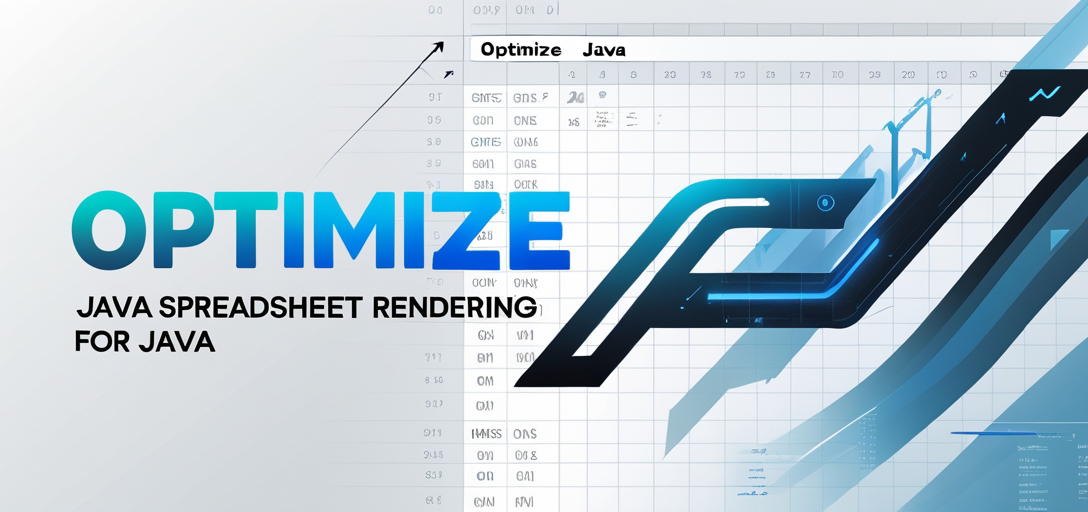
What You’ll Learn:
- Setting up GroupDocs.Viewer for Java.
- Implementing column-skipping to enhance performance.
- Best practices for optimized document processing.
- Real-world applications of this technique.
Before we begin, let’s review the prerequisites.
Prerequisites
Ensure you have:
Required Libraries and Versions
- GroupDocs.Viewer: Version 25.2 or later.
Environment Setup Requirements
- Java Development Kit (JDK) version 8 or higher.
- An IDE such as IntelliJ IDEA or Eclipse.
Knowledge Prerequisites
- Basic understanding of Java programming.
- Familiarity with Maven for dependency management.
With these prerequisites in mind, let’s proceed to set up GroupDocs.Viewer for Java.
Setting Up GroupDocs.Viewer for Java
Configure your project environment using Maven:
<repositories>
<repository>
<id>repository.groupdocs.com</id>
<name>GroupDocs Repository</name>
<url>https://releases.groupdocs.com/viewer/java/</url>
</repository>
</repositories>
<dependencies>
<dependency>
<groupId>com.groupdocs</groupId>
<artifactId>groupdocs-viewer</artifactId>
<version>25.2</version>
</dependency>
</dependencies>
License Acquisition Steps
- Free Trial: Download from GroupDocs to explore features.
- Temporary License: Obtain for extended evaluation access.
- Purchase: Consider purchasing if it suits your needs.
Basic Initialization and Setup
Initialize GroupDocs.Viewer in Java:
import com.groupdocs.viewer.Viewer;
import com.groupdocs.viewer.options.HtmlViewOptions;
// Define paths for input document and output directory
Path outputDirectory = Utils.getOutputDirectoryPath("YOUR_OUTPUT_DIRECTORY");
Path pageFilePathFormat = outputDirectory.resolve("page_{0}.html");
HtmlViewOptions viewOptions = HtmlViewOptions.forEmbeddedResources(pageFilePathFormat);
This setup prepares your environment to efficiently process spreadsheets.
Implementation Guide
Skip Rendering of Empty Columns
Optimize spreadsheet rendering by skipping empty columns, enhancing performance and reducing file size.
Overview
The SkipEmptyColumns feature in GroupDocs.Viewer allows selective rendering of necessary data, eliminating redundant spaces.
Implementation Steps
Step 1: Configure HTML View Options
Set up view options to handle embedded resources:
HtmlViewOptions viewOptions = HtmlViewOptions.forEmbeddedResources(pageFilePathFormat);
This configuration ensures self-contained output by embedding all resources within the HTML files.
Step 2: Enable Skipping of Empty Columns
Activate this feature by setting SkipEmptyColumns to true:
viewOptions.getSpreadsheetOptions().setSkipEmptyColumns(true);
This setting allows GroupDocs.Viewer to process only non-empty columns in your spreadsheets.
Step 3: Render the Document
Open and render the document using the Viewer class:
try (Viewer viewer = new Viewer("YOUR_DOCUMENT_DIRECTORY/SAMPLE_XLSX_WITH_EMPTY_COLUMN")) {
viewer.view(viewOptions);
}
This code snippet opens a specified spreadsheet and renders it according to your view options.
Troubleshooting Tips
- File Not Found: Verify the file path is correct.
- Dependency Issues: Ensure GroupDocs.Viewer dependency is correctly added in Maven configuration.
Practical Applications
Here are some real-world use cases for skipping empty columns:
- Financial Reporting: Streamline financial reports by excluding unused columns, enhancing generation speed.
- Inventory Management: Optimize inventory spreadsheets to focus on active items only.
- Data Analysis: Improve data analysis processes by reducing unnecessary data points in reports.
Performance Considerations
Optimizing Performance
- Use the
SkipEmptyColumnsfeature to decrease file size and improve rendering speed. - Regularly update GroupDocs.Viewer for performance enhancements.
Resource Usage Guidelines
- Monitor memory usage during large document processing, especially with multiple spreadsheets.
Best Practices for Java Memory Management
- Utilize try-with-resources statements for proper resource management.
- Profile your application to identify and resolve potential memory leaks.
Conclusion
By following this guide, you have learned how to optimize spreadsheet rendering in Java using GroupDocs.Viewer by skipping empty columns. This approach enhances performance and streamlines document processing workflows.
Next Steps: Explore additional features of GroupDocs.Viewer for further optimization opportunities and integrate these techniques into your projects.
Ready to enhance your Java applications? Implement this solution today!
FAQ Section
What is the primary benefit of skipping empty columns in spreadsheets?
- It reduces file size and improves rendering speed by focusing on relevant data.
How does GroupDocs.Viewer handle embedded resources?
- Resources are embedded within HTML files for self-contained output.
Can I use GroupDocs.Viewer with other document formats besides spreadsheets?
- Yes, it supports a wide range of formats including PDFs and images.
What should I do if the
SkipEmptyColumnsfeature doesn’t work as expected?- Ensure your spreadsheet contains columns to skip and verify correct configuration of GroupDocs.Viewer.
Is there a limit on the number of documents I can process with GroupDocs.Viewer?
- There are no inherent limits, but performance may vary based on system resources and document complexity.
Resources
- Documentation: GroupDocs Viewer Java Documentation
- API Reference: GroupDocs API Reference for Java
- Download: GroupDocs Downloads for Java
- Purchase: Buy GroupDocs Viewer
- Free Trial: GroupDocs Free Trial
- Temporary License: Obtain a Temporary License
- Support: GroupDocs Support Forum
Embark on your journey to optimized document processing with GroupDocs.Viewer for Java today!