How to Load and Render Documents as HTML Using GroupDocs.Viewer for Java
Introduction
In today’s digital environment, converting documents to universally accessible formats like HTML is essential for seamless sharing across platforms. GroupDocs.Viewer for Java simplifies this process by allowing you to load and render local disk-stored documents into HTML with embedded resources. This tutorial will guide you through using this powerful tool for document conversion.
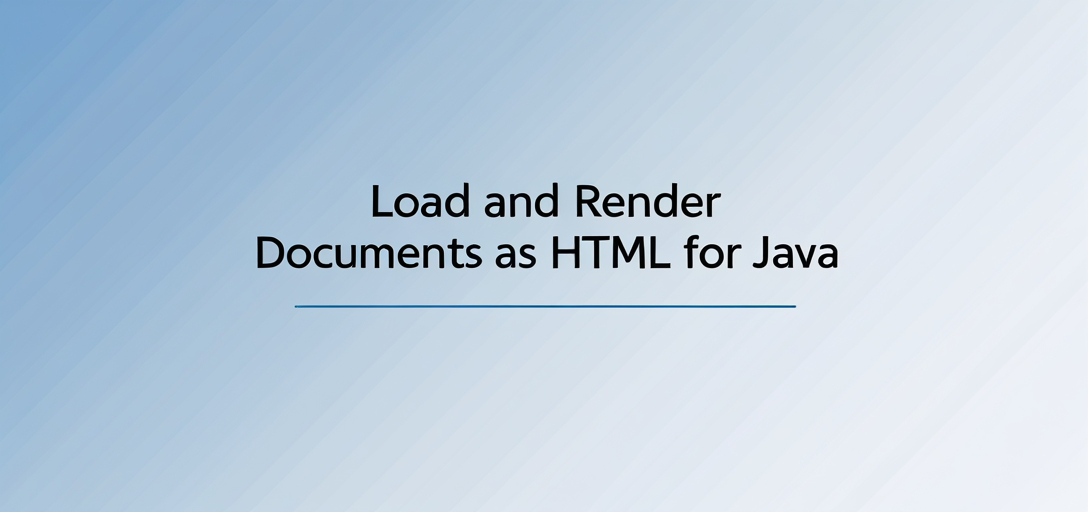
What You’ll Learn:
- Setting up GroupDocs.Viewer in a Java environment
- Steps to convert local documents to HTML files
- Key configuration options for rendering optimization
Before we start, ensure that the prerequisites are covered.
Prerequisites
To follow this tutorial, make sure you meet these requirements:
Required Libraries and Dependencies
- GroupDocs.Viewer for Java: Version 25.2 or later is required. This library can be integrated into your project via Maven.
Environment Setup Requirements
- A working Java development environment (JDK installed)
- Basic understanding of Java programming
Knowledge Prerequisites
- Familiarity with file handling in Java
- Basic knowledge of HTML and document formats
Setting Up GroupDocs.Viewer for Java
To use GroupDocs.Viewer, integrate it into your Java project using Maven:
Maven Configuration:
<repositories>
<repository>
<id>repository.groupdocs.com</id>
<name>GroupDocs Repository</name>
<url>https://releases.groupdocs.com/viewer/java/</url>
</repository>
</repositories>
<dependencies>
<dependency>
<groupId>com.groupdocs</groupId>
<artifactId>groupdocs-viewer</artifactId>
<version>25.2</version>
</dependency>
</dependencies>
License Acquisition
GroupDocs.Viewer offers various licensing options:
- Free Trial: Start with a free trial to explore features.
- Temporary License: Acquire for extended testing.
- Purchase: For full access, consider purchasing the product.
To initialize GroupDocs.Viewer in your Java application, include the above Maven configuration and ensure dependencies are resolved correctly.
Implementation Guide
Loading and Rendering a Document
This feature focuses on loading a document from your local disk and rendering it as HTML. Follow these steps:
Step 1: Define Paths Using Placeholders
Set up paths for input documents and output directories with placeholders.
import java.nio.file.Path;
Path YOUR_DOCUMENT_DIRECTORY = Path.of("YOUR_DOCUMENT_DIRECTORY"); // Replace with actual document path
Path outputDirectory = YOUR_DOCUMENT_DIRECTORY.resolveSibling("YOUR_OUTPUT_DIRECTORY").toAbsolutePath(); // Output directory for HTML files
Explanation: These paths specify where source documents are located and where rendered HTML files should be saved.
Step 2: Set Up File Format and View Options
Configure how each document page will be saved as a separate HTML file.
Path pageFilePathFormat = outputDirectory.resolve("page_{0}.html");
HtmlViewOptions viewOptions = HtmlViewOptions.forEmbeddedResources(pageFilePathFormat);
Explanation: The forEmbeddedResources method ensures resources like images are embedded within the HTML, making it self-contained.
Step 3: Load and Render the Document Using GroupDocs Viewer
Use the Viewer class to load and render your document.
import com.groupdocs.viewer.Viewer;
try (Viewer viewer = new Viewer(YOUR_DOCUMENT_DIRECTORY.resolve("SampleDocx.docx"))) { // Replace with actual document name
viewer.view(viewOptions); // Render the document using specified options
}
Explanation: This snippet creates a Viewer instance, loads your document, and renders it into HTML using previously defined view options.
Troubleshooting Tips
- Ensure all paths are correctly set and accessible.
- Verify Maven configuration to avoid dependency issues.
- Check for exceptions during rendering and refer to GroupDocs documentation for solutions.
Practical Applications
GroupDocs.Viewer can be used in various real-world scenarios:
- Document Management Systems: Enhance viewing capabilities by converting documents to HTML.
- Web Portals: Display user-uploaded documents directly on web pages without additional downloads.
- Archiving Solutions: Store documents in a universally accessible format for preservation and easy retrieval.
- Collaboration Tools: Facilitate document sharing among team members by rendering files into web-friendly formats.
- Custom Applications: Integrate viewing features into bespoke applications tailored to specific industry needs.
Performance Considerations
When using GroupDocs.Viewer, consider these tips for optimizing performance:
- Resource Management: Efficiently use system resources, especially with large documents.
- Memory Usage: Monitor and manage memory allocation within your Java application to prevent leaks or overconsumption.
- Batch Processing: Implement batch processing techniques for bulk conversions to improve throughput and reduce load times.
Conclusion
Following this guide provides a foundation for using GroupDocs.Viewer Java to render local documents into HTML. Consider exploring additional library features and integrating them into your projects next.
Ready to dive deeper? Try implementing these solutions in your applications today!
FAQ Section
Q1: Can I use GroupDocs.Viewer with cloud storage?
- A1: Yes, it can be integrated with various cloud storage services for enhanced document management.
Q2: Is it possible to customize the HTML output?
- A2: Absolutely! Modify CSS and other settings in view options to tailor HTML rendering to your needs.
Q3: How does GroupDocs.Viewer handle different file formats?
- A3: The library supports a wide range of document types, ensuring broad compatibility across diverse use cases.
Q4: What should I do if I encounter errors during rendering?
- A4: Check the console for error messages and consult official documentation or support forums for troubleshooting advice.
Q5: Can GroupDocs.Viewer handle password-protected documents?
- A5: Yes, it can process protected files by providing necessary credentials through its API.
Resources
For further exploration and detailed information:
- Documentation: GroupDocs Viewer Java Documentation
- API Reference: GroupDocs API Reference
- Download: GroupDocs Viewer Downloads
- Purchase: Buy GroupDocs Products
- Free Trial: GroupDocs Free Trial
- Temporary License: Get a Temporary License
- Support: GroupDocs Support Forum
This guide equips you with the knowledge to effectively use GroupDocs.Viewer Java for document rendering. For further questions, reach out through support channels or community forums!