Render Document Attachments into HTML with GroupDocs.Viewer Java
Introduction
Displaying document attachments effectively in web applications can be challenging. GroupDocs.Viewer for Java offers a robust solution to render these attachments seamlessly into HTML format, transforming documents like emails with embedded files into interactive and visually appealing HTML pages.
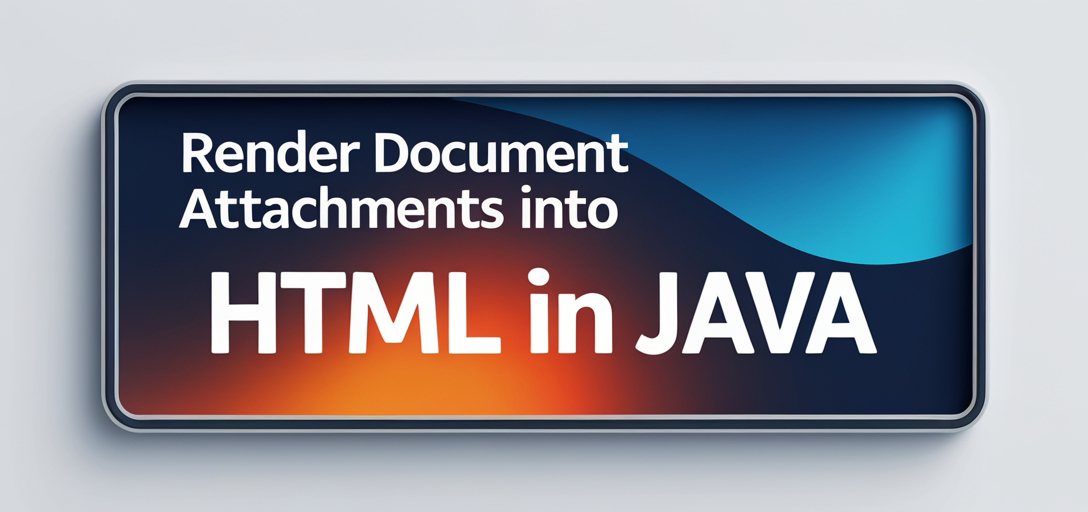
In this tutorial, you’ll learn how to use the GroupDocs.Viewer Java library to enhance your application’s functionality by rendering document attachments.
Key Learnings:
- Set up and initialize GroupDocs.Viewer for Java
- Render attachments from documents into HTML
- Efficient attachment management using CacheableFactory
- Optimize performance while handling document conversions
Prerequisites
Before starting, ensure you have the following prerequisites covered:
Required Libraries and Dependencies:
- GroupDocs.Viewer for Java (version 25.2 or later)
Environment Setup Requirements:
- Java Development Kit (JDK) installed on your system
- An IDE like IntelliJ IDEA or Eclipse
Knowledge Prerequisites:
- Basic understanding of Java programming
- Familiarity with Maven project setup and dependency management
Setting Up GroupDocs.Viewer for Java
To begin using GroupDocs.Viewer in your Java projects, include the necessary dependencies via Maven:
<repositories>
<repository>
<id>repository.groupdocs.com</id>
<name>GroupDocs Repository</name>
<url>https://releases.groupdocs.com/viewer/java/</url>
</repository>
</repositories>
<dependencies>
<dependency>
<groupId>com.groupdocs</groupId>
<artifactId>groupdocs-viewer</artifactId>
<version>25.2</version>
</dependency>
</dependencies>
License Acquisition Steps
GroupDocs.Viewer offers a free trial, allowing you to test its capabilities before purchasing. Follow these steps for license acquisition:
- Free Trial: Download the free trial package from GroupDocs Free Trial.
- Temporary License: Obtain a temporary license for full functionality by visiting Temporary License Page.
- Purchase: For long-term usage, purchase the library from GroupDocs Purchase.
Basic Initialization and Setup
Ensure you’ve included the above Maven dependencies and configured your Java environment properly to initialize GroupDocs.Viewer in your project.
Implementation Guide
This guide covers rendering document attachments into HTML and managing these using CacheableFactory.
Render Document Attachments into HTML
Convert an attachment from a document, such as embedded files within emails, into HTML format for seamless display within web applications.
Overview
Learn to extract attachments from documents like emails containing Word docs and render them as interactive HTML pages with GroupDocs.Viewer.
Step 1: Set Up Output Directory
Define the output directory where rendered HTML files will be saved:
Path YOUR_OUTPUT_DIRECTORY = Utils.getOutputDirectoryPath("RenderDocumentAttachments");
Path pageFilePathFormat = YOUR_OUTPUT_DIRECTORY.resolve("page_{0}.html");
Step 2: Create an Attachment Object
Use the CacheableFactory to create an Attachment object, aiding in efficient caching:
Attachment attachment = CacheableFactory.getInstance().newAttachment("attachment-word.doc", pageFilePathFormat.toString());
Step 3: Extract and Render the Attachment to HTML
Utilize the Viewer class to render the specified document’s attachment into HTML format with embedded resources:
try (ByteArrayOutputStream attachmentStream = new ByteArrayOutputStream();
Viewer viewer = new Viewer("YOUR_DOCUMENT_DIRECTORY/SAMPLE_MSG_WITH_ATTACHMENTS")) {
// Save the specified attachment to a byte stream.
viewer.saveAttachment(attachment, attachmentStream);
try (InputStream inputStream = new ByteArrayInputStream(attachmentStream.toByteArray());
Viewer attachmentViewer = new Viewer(inputStream)) {
HtmlViewOptions options = HtmlViewOptions.forEmbeddedResources(pageFilePathFormat);
attachmentViewer.view(options); // Render the attachment into HTML.
}
} catch (IOException e) {
throw new RuntimeException(e);
}
Explanation of Key Steps:
- CacheableFactory: Manages caching to prevent redundant processing, enhancing performance.
- HtmlViewOptions: Configures rendering with embedded resources for a complete viewing experience.
Initialize and Use CacheableFactory for Attachment Management
Efficient attachment management is crucial when dealing with large documents or multiple files. This feature demonstrates using CacheableFactory to optimize handling document attachments.
Overview
Learn the benefits of initializing a cache manager for improved performance in your GroupDocs.Viewer applications.
Step 1: Create an Attachment Object Using CacheableFactory
Attachment attachment = CacheableFactory.getInstance().newAttachment("attachment-word.doc", "YOUR_OUTPUT_DIRECTORY/page_{0}.html");
Explanation:
- CacheableFactory: Provides efficient cache management, reducing resource usage and improving speed.
Practical Applications
Rendering document attachments to HTML can be beneficial in various scenarios:
- Email Clients: Display email attachments directly within the client without requiring separate file downloads.
- Document Management Systems: Allow users to view all embedded files from a single document interface seamlessly.
- Web Portals: Enhance user experience by displaying comprehensive documents with interactive elements.
Performance Considerations
When using GroupDocs.Viewer, consider these performance optimization tips:
- Utilize caching mechanisms via
CacheableFactoryto minimize redundant processing. - Monitor memory usage and optimize your application for handling large documents.
- Follow Java best practices for memory management, like using streams efficiently and closing resources promptly.
Conclusion
This tutorial covered the essential steps to render document attachments into HTML using GroupDocs.Viewer for Java. By integrating this functionality, you can significantly enhance your applications’ interactivity and user experience.
Next Steps:
- Experiment with rendering different types of attachments.
- Explore further customization options available in GroupDocs.Viewer.
We encourage you to implement these techniques and explore the capabilities of GroupDocs.Viewer further. Happy coding!
FAQ Section
- What is GroupDocs.Viewer for Java?
- A powerful library that supports rendering documents into various formats, including HTML.
- How do I handle large document attachments efficiently?
- Use caching mechanisms provided by
CacheableFactoryto manage resources effectively.
- Use caching mechanisms provided by
- Can I render multiple types of attachments with GroupDocs.Viewer?
- Yes, it supports a wide range of file formats for conversion into HTML.
- What are the benefits of using embedded resources in HtmlViewOptions?
- Ensures all necessary files and styles are included within the rendered HTML, providing a seamless viewing experience.
- Where can I find more information on GroupDocs.Viewer API?
- Visit GroupDocs Documentation for comprehensive guides and examples.