How to Render Truevision TGA Files Using GroupDocs.Viewer Java
Introduction
Struggling to convert your Truevision TGA (TARGA) files into more accessible formats like HTML, JPG, PNG, or PDF? Whether for web presentation, image processing, or document archiving, converting TGA files can be daunting. This tutorial guides you through using GroupDocs.Viewer Java—a powerful tool that simplifies these conversions with ease.
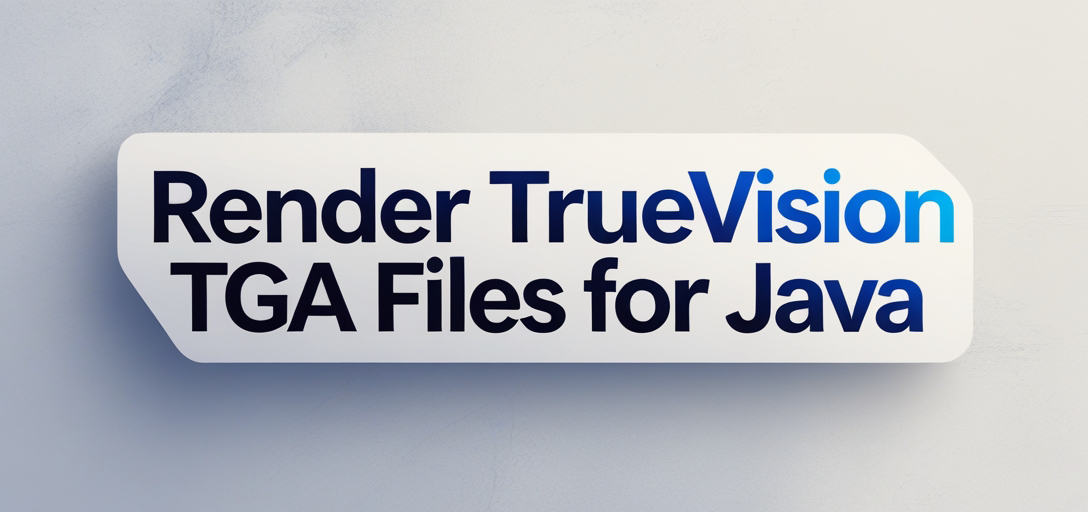
What You’ll Learn:
- How to set up and use GroupDocs.Viewer Java.
- Step-by-step guides for rendering TGA files into HTML, JPG, PNG, and PDF formats.
- Optimization tips for performance and resource management.
With this guide, you’ll efficiently handle your Truevision TGA files using the full capabilities of GroupDocs.Viewer Java. Let’s dive in!
Prerequisites
Before we begin, ensure that you have the necessary setup:
- Required Libraries: You will need GroupDocs.Viewer for Java version 25.2.
- Environment Setup: Ensure your development environment supports Maven dependencies.
- Knowledge Prerequisites: Basic understanding of Java and familiarity with Maven project structures.
Setting Up GroupDocs.Viewer for Java
To start using GroupDocs.Viewer Java, you’ll first need to set up the library in your project:
Maven Configuration:
Add the following repository and dependency to your pom.xml file:
<repositories>
<repository>
<id>repository.groupdocs.com</id>
<name>GroupDocs Repository</name>
<url>https://releases.groupdocs.com/viewer/java/</url>
</repository>
</repositories>
<dependencies>
<dependency>
<groupId>com.groupdocs</groupId>
<artifactId>groupdocs-viewer</artifactId>
<version>25.2</version>
</dependency>
</dependencies>
License Acquisition
- Free Trial: Start with a free trial to explore features.
- Temporary License: Obtain a temporary license for extended access during development.
- Purchase: For long-term use, purchase a license from GroupDocs.
Basic Initialization:
To initialize GroupDocs.Viewer Java in your application:
import com.groupdocs.viewer.Viewer;
public class ViewerSetup {
public static void main(String[] args) {
try (Viewer viewer = new Viewer("path/to/sample.tga")) {
// Your code here
}
}
}
Implementation Guide
Rendering TGA to HTML
Overview: Convert a Truevision TGA file into an HTML format with embedded resources for easy web display.
Step 1: Define Output Directory
Create an output directory path where the rendered HTML files will be stored:
import java.nio.file.Path;
Path outputDirectory = TestFiles.getOutputDirectoryPath("YOUR_DOCUMENT_DIRECTORY", "RenderingTga");
Step 2: Set Up Rendering Options
Configure rendering options for HTML with embedded resources:
import com.groupdocs.viewer.Viewer;
import com.groupdocs.viewer.options.HtmlViewOptions;
Path pageFilePathFormat = outputDirectory.resolve("tga_result.html");
try (Viewer viewer = new Viewer(TestFiles.SAMPLE_TGA)) {
HtmlViewOptions options = HtmlViewOptions.forEmbeddedResources(pageFilePathFormat);
viewer.view(options);
}
Rendering TGA to JPG
Overview: Convert a Truevision TGA file into a JPEG image for better compatibility with various platforms.
Step 1: Define Output Directory and File Path
Path outputDirectory = TestFiles.getOutputDirectoryPath("YOUR_DOCUMENT_DIRECTORY", "RenderingTga");
Path pageFilePathFormat = outputDirectory.resolve("tga_result.jpg");
Step 2: Set Up Rendering Options
Configure rendering options for the JPG format:
import com.groupdocs.viewer.options.JpgViewOptions;
try (Viewer viewer = new Viewer(TestFiles.SAMPLE_TGA)) {
JpgViewOptions options = new JpgViewOptions(pageFilePathFormat);
viewer.view(options);
}
Rendering TGA to PNG
Overview: Convert a Truevision TGA file into a PNG image, ideal for high-quality graphics.
Step 1: Define Output Directory and File Path
Path outputDirectory = TestFiles.getOutputDirectoryPath("YOUR_DOCUMENT_DIRECTORY", "RenderingTga");
Path pageFilePathFormat = outputDirectory.resolve("tga_result.png");
Step 2: Set Up Rendering Options
Configure rendering options for the PNG format:
import com.groupdocs.viewer.options.PngViewOptions;
try (Viewer viewer = new Viewer(TestFiles.SAMPLE_TGA)) {
PngViewOptions options = new PngViewOptions(pageFilePathFormat);
viewer.view(options);
}
Rendering TGA to PDF
Overview: Convert a Truevision TGA file into a PDF document for easy distribution and archiving.
Step 1: Define Output Directory and File Path
Path outputDirectory = TestFiles.getOutputDirectoryPath("YOUR_DOCUMENT_DIRECTORY", "RenderingTga");
Path pageFilePathFormat = outputDirectory.resolve("tga_result.pdf");
Step 2: Set Up Rendering Options
Configure rendering options for the PDF format:
import com.groupdocs.viewer.options.PdfViewOptions;
try (Viewer viewer = new Viewer(TestFiles.SAMPLE_TGA)) {
PdfViewOptions options = new PdfViewOptions(pageFilePathFormat);
viewer.view(options);
}
Practical Applications
- Web Development: Use HTML rendering for web galleries.
- Digital Asset Management: Convert images to JPG/PNG for digital archives.
- Document Sharing: Share TGA files as PDFs in professional settings.
Integration with content management systems (CMS) and document management solutions can streamline workflows and enhance accessibility.
Performance Considerations
For optimal performance:
- Resource Usage: Monitor memory usage, especially when rendering large files.
- Java Memory Management: Use efficient data structures and garbage collection tuning.
- Best Practices: Profile your application to identify bottlenecks.
Conclusion
By following this guide, you’ve learned how to effectively render Truevision TGA files into various formats using GroupDocs.Viewer Java. Whether for web display, image processing, or document archiving, these techniques will enhance your workflow and improve accessibility.
Next Steps:
- Explore advanced features of GroupDocs.Viewer.
- Integrate with other systems for comprehensive solutions.
Ready to try it out? Start implementing these solutions in your projects today!
FAQ Section
What is the primary use of GroupDocs.Viewer Java?
- It’s used for rendering various document formats, including TGA files, into web-friendly and distributable formats like HTML, JPG, PNG, and PDF.
Can I convert multiple TGA files at once?
- While this guide focuses on single file conversions, you can loop through multiple files using similar logic.
How do I troubleshoot rendering issues?
- Check your input file path, ensure the correct version of GroupDocs.Viewer is used, and review exception logs for errors.
Is there a limit to file size for conversion?
- File size limits depend on system resources; larger files may require more memory management.
Can I customize the output format settings?
- Yes, GroupDocs.Viewer allows customization of rendering options for different formats.