Mastering Text Extraction in .NET with GroupDocs.Viewer: A Comprehensive Tutorial
Introduction
Are you looking to efficiently extract text from documents in your .NET applications? Whether it’s lines, words, or characters, extracting detailed text can be challenging without the right tools. With GroupDocs.Viewer for .NET, streamline this process and enhance document handling capabilities. This tutorial will guide you through implementing powerful text extraction features using GroupDocs.Viewer for .NET.
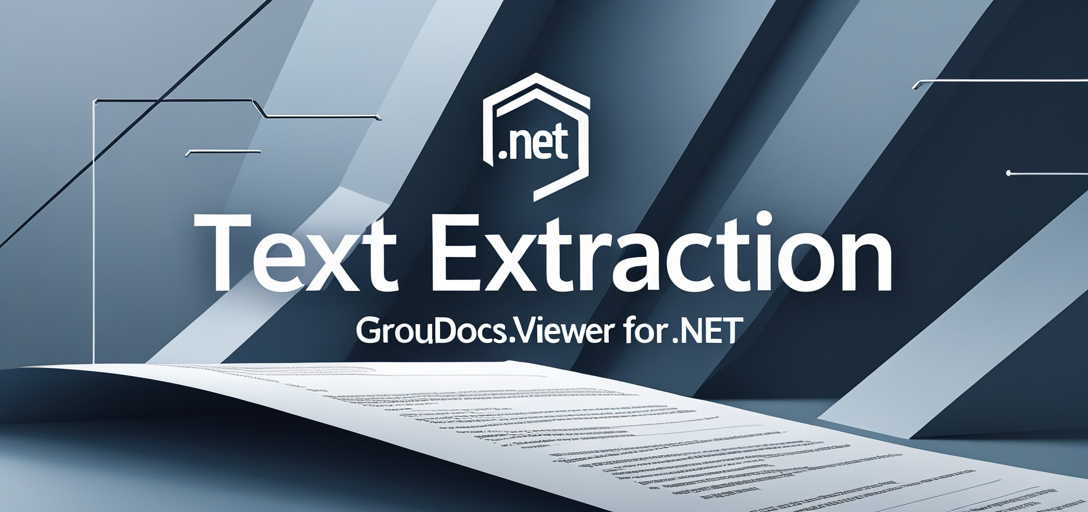
What You’ll Learn:
- How to set up and use GroupDocs.Viewer for .NET.
- Step-by-step implementation of text extraction from documents.
- Practical applications and performance considerations when working with document viewers in .NET.
Let’s dive into the prerequisites you need before we start extracting text like a pro!
Prerequisites
Before implementing text extraction, ensure you have the following:
Required Libraries and Versions
- GroupDocs.Viewer for .NET: Version 25.3.0 or higher is recommended.
Environment Setup Requirements
- A compatible IDE such as Visual Studio.
- Basic knowledge of C# programming.
Knowledge Prerequisites
- Familiarity with object-oriented programming concepts in C#.
- Understanding of file handling and console applications in .NET.
With these prerequisites in place, we can move on to setting up GroupDocs.Viewer for your .NET projects.
Setting Up GroupDocs.Viewer for .NET
GroupDocs.Viewer is a robust library that allows you to render documents across various formats. Here’s how you can set it up:
Installation Information
Using NuGet Package Manager Console:
Install-Package GroupDocs.Viewer -Version 25.3.0
Or with .NET CLI:
dotnet add package GroupDocs.Viewer --version 25.3.0
License Acquisition Steps
- Free Trial: Start with a free trial to explore the capabilities of GroupDocs.Viewer.
- Temporary License: Obtain a temporary license for extended evaluation if needed.
- Purchase: For long-term use, consider purchasing a full license.
Basic Initialization and Setup
Here’s how you can initialize GroupDocs.Viewer in your C# application:
using GroupDocs.Viewer;
using GroupDocs.Viewer.Options;
public class DocumentViewerSetup
{
public void InitializeViewer()
{
// Set up the viewer with a document path
using (Viewer viewer = new Viewer("Sample.docx"))
{
// Configuration and setup code here...
}
}
}
With your environment set up, it’s time to implement text extraction.
Implementation Guide
We’ll break down the implementation into clear steps to help you understand each feature of GroupDocs.Viewer for .NET.
Extracting Text from a Document
The main goal here is to extract and display detailed text information like lines, words, and characters. Here’s how we achieve this:
Initialize Viewer Object
Start by initializing the Viewer object with your document path.
using (Viewer viewer = new Viewer("YOUR_DOCUMENT_DIRECTORY\Sample.docx"))
{
// Proceed with setting options and extraction...
}
Set View Options
Configure the view options to retrieve structured information in a readable format, such as PNG.
ViewInfoOptions options = ViewInfoOptions.ForPngView(true);
Retrieve Structured View Information
Use GetViewInfo to obtain detailed page structure data.
ViewInfo viewInfo = viewer.GetViewInfo(options);
Iterate Through Document Pages and Content
Loop through each page, line, word, and character to extract text details:
foreach (Page page in viewInfo.Pages)
{
Console.WriteLine($"Page: {page.Number}");
foreach (Line line in page.Lines)
{
Console.WriteLine(line);
foreach (Word word in line.Words)
{
Console.WriteLine($"\t{word}");
foreach (Character character in word.Characters)
Console.WriteLine($"\t\t{character}");
}
}
}
Troubleshooting Tips
- Ensure your document path is correct and accessible.
- Handle exceptions that might arise during file reading or processing.
Practical Applications
GroupDocs.Viewer for .NET can be integrated into various systems:
- Document Management Systems: Automate text extraction for indexing and search capabilities.
- Content Review Tools: Extract and analyze document contents for compliance checks.
- Data Migration Projects: Convert document formats while preserving textual information.
Performance Considerations
To optimize performance when using GroupDocs.Viewer:
- Use asynchronous processing where possible to handle large documents efficiently.
- Manage resources carefully by disposing of objects properly to avoid memory leaks.
- Implement caching mechanisms for frequently accessed documents.
Conclusion
You’ve now mastered the fundamentals of text extraction in .NET with GroupDocs.Viewer. By following this guide, you can integrate powerful document viewing and processing features into your applications. Explore further by experimenting with different document formats and advanced configurations.
Next Steps:
- Experiment with rendering other file types.
- Integrate these functionalities within larger .NET projects.
Ready to dive deeper? Implement the solution in your next project!
FAQ Section
Can I extract text from PDF files using GroupDocs.Viewer for .NET?
Yes, GroupDocs.Viewer supports a variety of formats including PDFs.
What are some common issues when setting up GroupDocs.Viewer?
Ensure all dependencies are correctly installed and paths to documents are accurate.
How can I improve the performance of text extraction in large documents?
Utilize asynchronous methods and optimize resource management for better performance.
Is there a way to customize the output format when extracting text?
You can configure view options to suit your specific needs, such as HTML or image formats.
What support is available if I encounter issues with GroupDocs.Viewer?
Consult the GroupDocs Forum for community support and troubleshooting tips.
Resources
- Documentation: GroupDocs Viewer .NET Documentation
- API Reference: GroupDocs API Reference
- Download: GroupDocs Viewer Downloads
- Purchase: Buy GroupDocs Licenses
- Free Trial: Try GroupDocs Viewer
- Temporary License: Get a Temporary License
Embark on your journey with GroupDocs.Viewer for .NET today and unlock the full potential of document processing in your applications!