Render Documents Using GroupDocs.Viewer .NET from Streams: A Comprehensive Guide for Developers
Introduction
Struggling to efficiently render documents in your .NET applications? This comprehensive guide will show you how to use GroupDocs.Viewer for .NET to render documents from input streams, enhancing user experience by seamlessly converting and displaying various document formats. Ideal for developers integrating document viewing capabilities into their applications.
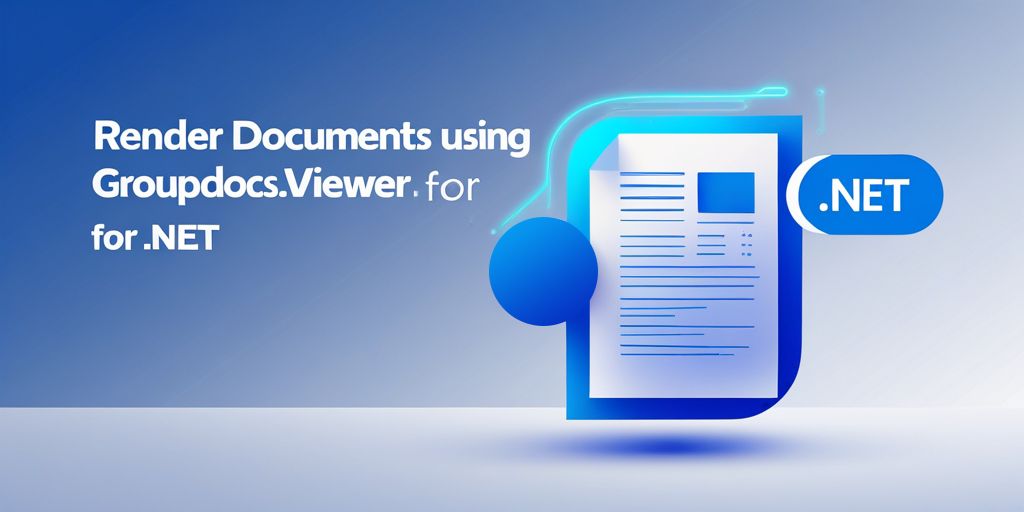
What You’ll Learn:
- Setting up GroupDocs.Viewer for .NET
- Step-by-step instructions on rendering a document from an input stream
- Key configuration options and performance optimization tips
- Practical applications in real-world scenarios
Dive into the prerequisites you need before we begin!
Prerequisites
Required Libraries, Versions, and Dependencies
To follow this tutorial, ensure you have:
- GroupDocs.Viewer for .NET (Version 25.3.0)
- A compatible .NET environment (e.g., .NET Core or .NET Framework)
Environment Setup Requirements
You’ll need a development setup that supports C# programming. An IDE like Visual Studio is recommended for better project management and debugging capabilities.
Knowledge Prerequisites
Basic knowledge of C# and familiarity with handling streams in .NET applications will be beneficial as we proceed through this guide.
Setting Up GroupDocs.Viewer for .NET
To start, you’ll need to install the GroupDocs.Viewer library. You can do this using either NuGet Package Manager Console or .NET CLI: NuGet Package Manager Console
Install-Package GroupDocs.Viewer -Version 25.3.0
.NET CLI
dotnet add package GroupDocs.Viewer --version 25.3.0
License Acquisition Steps
- Free Trial: Start by downloading a free trial from the GroupDocs website.
- Temporary License: For extended testing, request a temporary license via this link.
- Purchase: If you’re satisfied with the trial and wish to continue using GroupDocs.Viewer without limitations, consider purchasing a license here.
Basic Initialization
Here’s how you can initialize and set up GroupDocs.Viewer in your C# project:
using System;
using GroupDocs.Viewer;
namespace DocumentViewerDemo
{
class Program
{
static void Main(string[] args)
{
// Initialize viewer object with the path of the document or stream.
using (var viewer = new Viewer("path/to/your/document"))
{
Console.WriteLine("GroupDocs.Viewer initialized successfully.");
}
}
}
}
In this snippet, we initialize a Viewer instance which is essential for rendering documents.
Implementation Guide
Load Document from Stream
This feature allows you to render a document directly from an input stream. This can be particularly useful when dealing with documents stored in databases or fetched over the network.
Overview
You will learn how to utilize GroupDocs.Viewer to load and display documents using streams, enhancing your application’s flexibility and performance.
Implementation Steps
Step 1: Prepare Your Stream Before you start rendering, ensure that you have a valid stream containing your document data. This can be from any source like files or databases.
using System.IO;
// Example of creating a MemoryStream with a file as its source.
Stream inputStream = new FileStream("path/to/your/document", FileMode.Open);
Step 2: Initialize Viewer with Stream
Here’s how you initialize the Viewer object using a stream:
using GroupDocs.Viewer;
using System;
namespace DocumentViewerDemo
{
class Program
{
static void Main(string[] args)
{
// Load document from stream.
using (var viewer = new Viewer(() => inputStream))
{
Console.WriteLine("Document loaded successfully.");
// Additional configuration and rendering logic goes here.
}
}
}
}
Explanation:
- The
Viewerconstructor accepts a function returning anIDisposable, allowing it to process the stream efficiently.
Key Configuration Options
You can customize how documents are rendered using various settings in GroupDocs.Viewer. For instance, you might want to set specific view options for different document types.
using GroupDocs.Viewer.Options;
// Create HTML view options for rendering.
HtmlViewOptions viewOptions = HtmlViewOptions.ForEmbeddedResources();
// Render the document as HTML with embedded resources.
viewer.View(viewOptions);
Troubleshooting Tips
- Common Issue: If documents fail to render, ensure your stream is correctly initialized and accessible.
- Solution: Verify that your stream points to a valid source and check for any file access permissions.
Practical Applications
Use Cases
- Dynamic Document Viewing in Web Applications:
- Render documents fetched from databases directly within web pages without conversion delays.
- Document Management Systems:
- Integrate document viewing capabilities into enterprise systems, allowing users to preview files stored on the server.
- Mobile App Integration:
- Use GroupDocs.Viewer for .NET in mobile applications that require document rendering functionality.
Integration Possibilities
GroupDocs.Viewer can be integrated with various .NET frameworks and libraries, such as ASP.NET MVC or Xamarin, expanding its utility across different platforms.
Performance Considerations
Optimizing performance is crucial when rendering documents. Here are some tips:
- Resource Management: Dispose of streams and viewer objects promptly to free up resources.
- Caching Mechanisms: Implement caching strategies to reduce redundant processing for frequently accessed documents.
- Asynchronous Processing: Where possible, use asynchronous methods to prevent blocking operations.
Conclusion
In this tutorial, we’ve explored how to render documents using GroupDocs.Viewer for .NET from streams. By following the steps outlined above, you can seamlessly integrate document viewing capabilities into your applications. Next Steps:
- Experiment with different document types and view options.
- Explore additional features offered by GroupDocs.Viewer for more advanced use cases. Ready to implement these solutions in your projects? Dive in and start rendering documents like a pro!
FAQ Section
Common Questions Answered
- What are the supported file formats?
- GroupDocs.Viewer supports over 90 file formats, including PDFs, Word documents, spreadsheets, and more.
- How do I handle large files efficiently?
- Use streaming to process large files in chunks rather than loading them entirely into memory.
- Can I customize the rendered output?
- Yes, GroupDocs.Viewer offers various customization options for rendering outputs like HTML or image formats.
- Is it possible to render documents offline?
- Absolutely! GroupDocs.Viewer works without an internet connection once installed in your application.
- How do I troubleshoot rendering errors?
- Check the documentation and forums for common issues, and ensure all dependencies are correctly configured.