How to Detect File Types Using GroupDocs.Viewer for .NET: A Comprehensive Tutorial
Introduction
In the digital age, efficiently managing and processing files across diverse formats is crucial for businesses and developers alike. Have you ever encountered a scenario where identifying a file’s type based solely on its extension becomes essential? Whether it’s ensuring compatibility within software systems or organizing data archives, knowing how to determine file types using their extensions can streamline your workflow significantly.
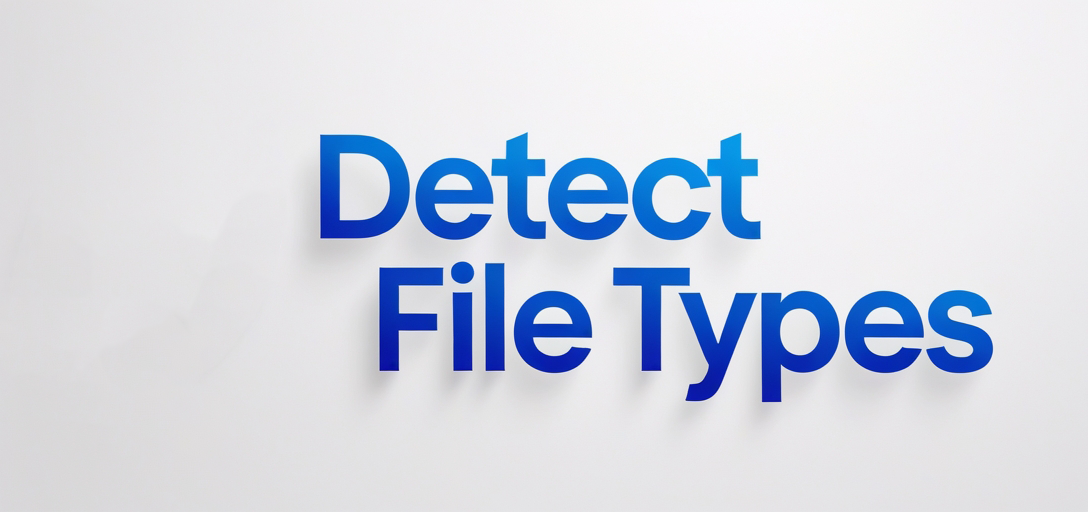
In this comprehensive tutorial, we’ll explore the capabilities of GroupDocs.Viewer for .NET in determining file types from their extensions. By following this guide, you will learn not just the “how,” but also the “why” behind each step, empowering you to implement these techniques effectively within your projects.
What You’ll Learn:
- How to set up GroupDocs.Viewer for .NET
- The process of determining file types by extension
- Practical applications and integration strategies
- Performance optimization tips
Let’s dive into the prerequisites needed to begin this journey.
Prerequisites
Before we start, ensure you have the following in place:
Required Libraries and Dependencies:
- GroupDocs.Viewer for .NET: Version 25.3.0 or later.
Environment Setup Requirements:
- A development environment with Visual Studio installed.
- Basic familiarity with C# programming.
Knowledge Prerequisites:
- Understanding of file extensions and their significance in software applications.
With these prerequisites met, we can now move on to setting up GroupDocs.Viewer for .NET in your project.
Setting Up GroupDocs.Viewer for .NET
Installation
To begin using GroupDocs.Viewer for .NET, you need to install the library. You can do this via NuGet Package Manager Console or using the .NET CLI:
NuGet Package Manager Console
Install-Package GroupDocs.Viewer -Version 25.3.0
.NET CLI
dotnet add package GroupDocs.Viewer --version 25.3.0
License Acquisition
GroupDocs offers various licensing options, including a free trial, temporary licenses for evaluation purposes, and purchase options for full access.
- Free Trial: Explore the features without any limitations.
- Temporary License: Acquire a temporary license to evaluate GroupDocs.Viewer in your environment.
- Purchase: For permanent use, consider purchasing a license from their official site.
Basic Initialization
Here’s how you can initialize and set up GroupDocs.Viewer in your C# application:
using GroupDocs.Viewer;
using System;
namespace FileTypeFeatureExtension
{
class Program
{
static void Main(string[] args)
{
// Configure the license if available
License license = new License();
license.SetLicense("GroupDocs.Viewer.lic");
Console.WriteLine("GroupDocs.Viewer initialized successfully.");
}
}
}
This code snippet demonstrates how to apply a license and initialize the GroupDocs.Viewer library.
Implementation Guide
Determine File Type by Extension
Now, let’s focus on our main feature: determining file types using their extensions. This functionality is crucial for handling files efficiently in your applications.
Overview
Using GroupDocs.Viewer for .NET, you can easily identify a file type based on its extension with minimal code. This capability helps ensure compatibility and streamline data processing tasks.
Step-by-Step Implementation
1. Define the File Extension
First, specify the file extension you want to examine:
string extension = ".docx";
2. Determine the File Type
Utilize GroupDocs.Viewer’s capabilities to deduce the file type from the specified extension:
using GroupDocs.Viewer.Domain;
using System;
namespace FileTypeFeatureExtension
{
public class FileTypeFeatureExtension
{
public void FromFileExtension()
{
string extension = ".docx"; // Specify the file extension
// Determine file type using the extension
FileType fileType = FileType.FromExtension(extension);
Console.WriteLine($"The file type for '{extension}' is: {fileType}");
}
}
}
Explanation
FileType.FromExtension: This method takes a string representing the file extension and returns the correspondingFileTypeobject.
Troubleshooting Tips
- Ensure that the GroupDocs.Viewer library is correctly installed and referenced in your project.
- Verify that you’re using the correct version of the library, as methods may vary across versions.
Practical Applications
Understanding how to determine file types by extension opens up numerous possibilities:
- File Conversion Services: Automatically convert files into compatible formats based on their types.
- Document Management Systems: Organize and categorize documents efficiently within your system.
- Data Archiving Solutions: Ensure that archived data is accessible and usable over time.
Integration with other .NET systems, such as ASP.NET or Windows Forms applications, further extends the utility of GroupDocs.Viewer for file type detection and management tasks.
Performance Considerations
When using GroupDocs.Viewer for .NET, consider these performance tips to optimize your application:
- Resource Management: Monitor resource usage to prevent memory leaks.
- Batch Processing: Process files in batches rather than individually to improve efficiency.
- Caching: Implement caching mechanisms for frequently accessed files to reduce processing time.
Conclusion
Throughout this tutorial, we’ve explored how to effectively determine file types using extensions with GroupDocs.Viewer for .NET. By setting up the library, implementing the feature, and considering practical applications and performance tips, you’re now equipped to integrate this functionality into your projects seamlessly.
Next Steps:
- Experiment with different file types and extensions.
- Explore additional features of GroupDocs.Viewer for more advanced use cases.
We encourage you to try implementing these solutions in your environment. Feel free to reach out through the support channels if you encounter any issues or have further questions.
FAQ Section
What is the primary purpose of determining file types by extension?
- To ensure compatibility and streamline data processing within software systems.
Can GroupDocs.Viewer handle all file extensions?
- It supports a wide range, but verify specific formats in the official documentation.
How do I troubleshoot issues with file type detection?
- Check your library version, file path accuracy, and correct usage of methods.
What are some common use cases for this feature?
- File conversion services, document management systems, and data archiving solutions.
Is there a cost associated with using GroupDocs.Viewer?
- There’s a free trial available; however, for long-term use, purchasing a license is recommended.
Resources
For more detailed information and support, refer to the following resources:
Feel free to explore these resources as you continue developing with GroupDocs.Viewer for .NET. Happy coding!