How to Retrieve Outlook Data Information Using GroupDocs.Viewer for .NET
Introduction
In today’s fast-paced digital world, efficiently managing and retrieving information from various data files is crucial. This tutorial guides you through using GroupDocs.Viewer for .NET to extract detailed view information from Outlook data files, such as file types or page counts.
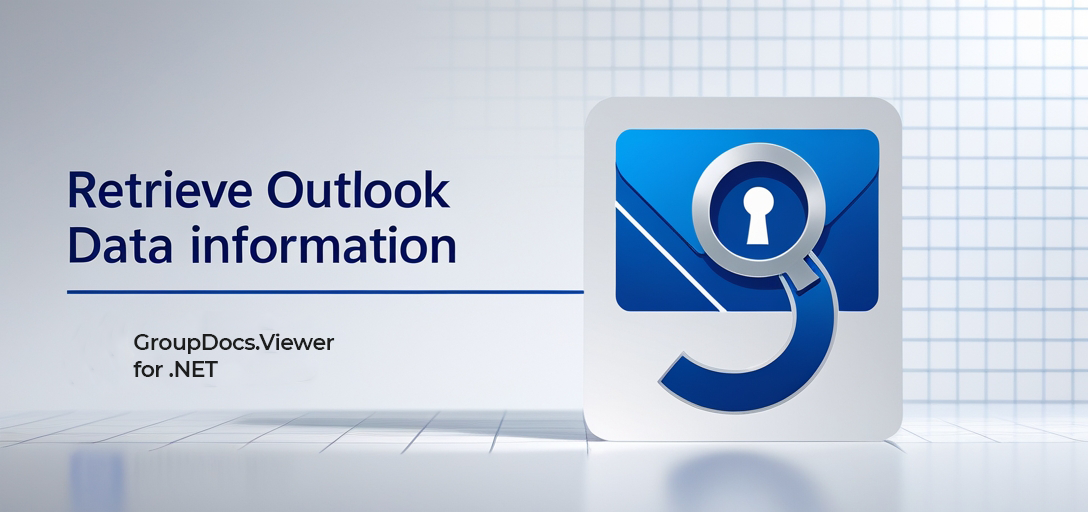
What You’ll Learn:
- Setting up GroupDocs.Viewer for .NET
- Retrieving view information from Outlook data files
- Iterating through folders within these files
By the end of this guide, you’ll be equipped to implement and optimize this feature in your applications. Let’s address some prerequisites first.
Prerequisites
Ensure you have:
- GroupDocs.Viewer for .NET Library: Version 25.3.0 is required.
- Development Environment: A compatible IDE like Visual Studio with .NET framework support.
- Basic C# Knowledge: Familiarity with C# programming and object-oriented concepts.
Setting Up GroupDocs.Viewer for .NET
Install the GroupDocs.Viewer library using NuGet Package Manager Console or .NET CLI:
NuGet Package Manager Console
Install-Package GroupDocs.Viewer -Version 25.3.0
.NET CLI
dotnet add package GroupDocs.Viewer --version 25.3.0
License Acquisition
GroupDocs offers a free trial to test the library’s capabilities. Visit GroupDocs’ Purchase Page for more details.
Basic Initialization and Setup with C#
Initialize GroupDocs.Viewer by creating an instance of the Viewer class:
using System;
using GroupDocs.Viewer;
string documentPath = @"YOUR_DOCUMENT_DIRECTORY\/";
using (Viewer viewer = new Viewer(documentPath))
{
// Your code logic here
}
Retrieving View Information from Outlook Data Files
This feature allows you to extract vital information like file type and page count directly from Outlook data files.
1. Initialize the Viewer Object
Create an instance of the Viewer class with your document path:
string documentPath = @"YOUR_DOCUMENT_DIRECTORY\/";
using (Viewer viewer = new Viewer(documentPath))
{
// Further processing will happen here
}
2. Configure View Info Options
To retrieve specific view information, configure the ViewInfoOptions for HTML rendering:
ViewInfoOptions options = ViewInfoOptions.ForHtmlView();
3. Obtain OutlookViewInfo
Use the GetViewInfo() method to retrieve view information and cast it to OutlookViewInfo:
OutlookViewInfo rootFolderInfo = viewer.GetViewInfo(options) as OutlookViewInfo;
4. Access File Type and Page Count
Extract file type and pages information:
string fileType = "File type is: " + rootFolderInfo.FileType;
string pagesCount = "Pages count: " + rootFolderInfo.Pages.Count;
5. Iterate Through Folders
Loop through folders within the Outlook data file:
foreach (string folder in rootFolderInfo.Folders)
{
// Process each folder as needed
}
Troubleshooting Tips
- Ensure your document path is correct and accessible.
- Verify that the GroupDocs.Viewer library version matches the one specified in your setup.
- Handle exceptions during file processing to avoid application crashes.
Practical Applications
This feature can be integrated into various scenarios:
- Automated Email Archiving: Organize email data from Outlook files for archival purposes.
- Data Migration Tools: Facilitate migration of email data between platforms.
- Reporting Systems: Generate detailed reports based on content within Outlook data files.
Performance Considerations
Optimize performance by:
- Using efficient memory management practices.
- Limiting operations during a single session by batching requests where possible.
Adopt these best practices for smooth execution, especially in high-demand environments.
Conclusion
This tutorial explored how to use GroupDocs.Viewer for .NET to retrieve comprehensive view information from Outlook data files. Implement this functionality in your applications to manage email data efficiently.
Consider exploring other features of GroupDocs.Viewer or integrating it with additional systems to enhance its utility within your projects.
FAQ Section
- What file formats does GroupDocs.Viewer support?
- It supports a wide range, including Outlook files (.pst, .ost).
- How do I handle exceptions during file processing?
- Implement try-catch blocks around your code to manage errors gracefully.
- Can I process large Outlook files efficiently?
- Yes, by following the performance considerations outlined above.
- Is there a way to limit the amount of data processed at once?
- Control processing with pagination or batching strategies.
- What are some common issues when retrieving view information?
- Common issues include incorrect file paths and mismatched library versions.
Resources
By leveraging these resources, you can enhance your understanding and implementation of GroupDocs.Viewer for .NET. Dive in and start implementing today!