Optimize Spreadsheet Rendering with GroupDocs.Viewer for .NET
How to Skip Rendering of Empty Columns in Spreadsheets using GroupDocs.Viewer .NET
Introduction
Have you ever struggled with cluttered spreadsheets filled with empty columns, making navigation and web rendering cumbersome? These empty columns can unnecessarily consume space and degrade performance. With GroupDocs.Viewer for .NET, developers can skip rendering these empty columns to streamline output in HTML format.
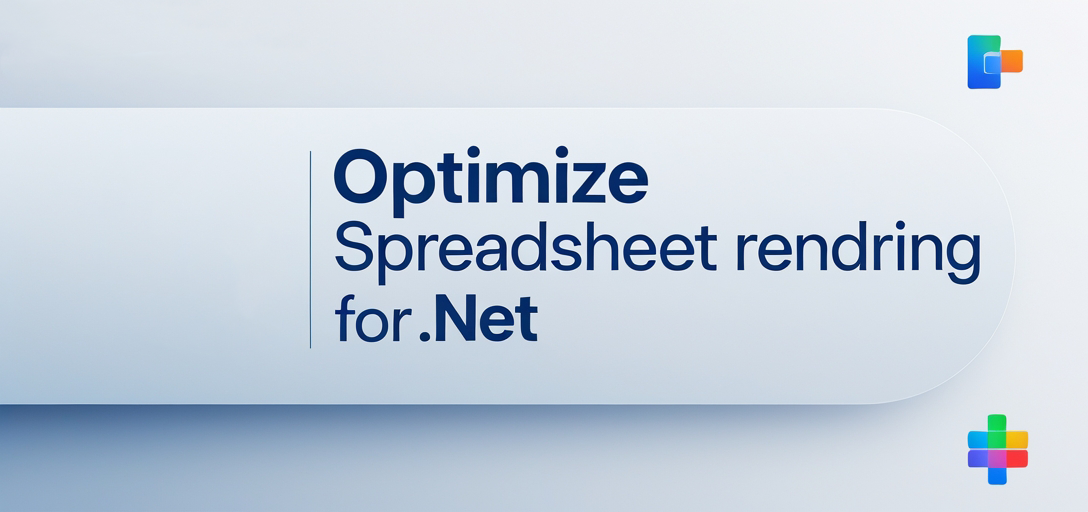
In this tutorial, we’ll explore how to use GroupDocs.Viewer for .NET to enhance spreadsheet processing by skipping empty columns. This feature is particularly beneficial for optimizing performance and reducing file sizes when dealing with complex Excel documents.
What You’ll Learn:
- Setting up GroupDocs.Viewer for .NET
- Implementing the Skip Rendering of Empty Columns feature
- Practical examples and use cases
- Performance tips and best practices Let’s get started by covering some prerequisites first.
Prerequisites
Before diving into implementation, ensure you have the following:
Required Libraries and Versions:
- GroupDocs.Viewer for .NET: Version 25.3.0 or later.
Environment Setup Requirements:
- Visual Studio (2017 or later)
- .NET Framework (4.6.1 or later) or .NET Core/5+/6+
Knowledge Prerequisites: Basic understanding of C# and familiarity with handling file I/O operations in .NET.
Setting Up GroupDocs.Viewer for .NET
To get started, install the GroupDocs.Viewer package using either NuGet Package Manager Console or the .NET CLI:
NuGet Package Manager Console
Install-Package GroupDocs.Viewer -Version 25.3.0
.NET CLI
dotnet add package GroupDocs.Viewer --version 25.3.0
License Acquisition Steps
- Free Trial: Start with a free trial to explore the capabilities of GroupDocs.Viewer.
- Temporary License: Obtain a temporary license for more extensive evaluation.
- Purchase: For long-term use, purchase a license from GroupDocs.
Basic Initialization and Setup
Here’s a simple setup code snippet to initialize GroupDocs.Viewer in C#:
using System;
using GroupDocs.Viewer;
// Initialize the viewer object with your document path
using (Viewer viewer = new Viewer("YOUR_DOCUMENT_DIRECTORY\Sample.xlsx"))
{
// Your rendering logic will go here
}
Implementation Guide
Now, let’s focus on implementing the feature to skip rendering of empty columns.
Skip Rendering of Empty Columns in Spreadsheets
Overview
This section demonstrates how you can configure GroupDocs.Viewer to ignore empty columns when converting Excel spreadsheets into HTML format. This approach helps optimize performance and ensures a cleaner output by eliminating unnecessary content.
Step-by-Step Implementation
1. Set Up Output Directory First, define the directory where your rendered files will be saved:
string outputDirectory = Path.Combine("YOUR_OUTPUT_DIRECTORY", "SkipRenderingOfEmptyColumns");
if (!Directory.Exists(outputDirectory))
{
Directory.CreateDirectory(outputDirectory);
}
Why?: Ensuring the existence of the output directory prevents runtime exceptions related to file I/O operations. 2. Configure HTML View Options Next, set up your view options and enable skipping empty columns:
string pageFilePathFormat = Path.Combine(outputDirectory, "page_{0}.html");
using (Viewer viewer = new Viewer("YOUR_DOCUMENT_DIRECTORY\Sample.xlsx"))
{
HtmlViewOptions options = HtmlViewOptions.ForEmbeddedResources(pageFilePathFormat);
// Skip rendering of empty columns in spreadsheets.
options.SpreadsheetOptions.SkipEmptyColumns = true;
viewer.View(options); // Render the document with specified options.
}
Why?: The SpreadsheetOptions.SkipEmptyColumns property is crucial for optimizing your output by excluding unnecessary empty column data from the rendered HTML.
Troubleshooting Tips:
- Ensure file paths are correctly set to avoid FileNotFoundException.
- Verify that the version of GroupDocs.Viewer supports all desired features.
Practical Applications
Real-world Use Cases
- Data Visualization: Enhance performance and clarity in web-based dashboards by eliminating empty data columns.
- Report Generation: Generate clean, concise reports from complex datasets for business intelligence applications.
- Document Management Systems: Optimize document rendering processes within enterprise systems.
Integration Possibilities
Integrating GroupDocs.Viewer with other .NET frameworks like ASP.NET Core and MVC can offer robust solutions for web applications requiring efficient document handling capabilities.
Performance Considerations
Optimizing performance is key when dealing with large documents. Here are some tips:
- Resource Usage: Monitor memory consumption, especially when processing large spreadsheets.
- Best Practices: Use asynchronous programming models to handle rendering tasks in the background without blocking the main thread.
Conclusion
In this tutorial, we explored how to utilize GroupDocs.Viewer for .NET to skip empty columns during spreadsheet rendering. This feature not only enhances performance but also ensures a cleaner presentation of data in HTML format. Next Steps:
- Experiment with other rendering options provided by GroupDocs.Viewer.
- Explore additional features such as watermarking and document conversion. Call-to-action: Try implementing this solution in your next .NET project to see the benefits firsthand!
FAQ Section
- Can I skip empty rows as well?
- Yes, GroupDocs.Viewer offers similar options for skipping empty rows.
- Is it possible to customize the HTML output format?
- Absolutely! You can further style and configure your HTML output using additional options in
HtmlViewOptions.
- Absolutely! You can further style and configure your HTML output using additional options in
- What file formats are supported by GroupDocs.Viewer?
- It supports a wide range of formats including PDF, Word documents, and spreadsheets.
- How do I handle large document sets efficiently?
- Consider processing documents asynchronously or in batches to manage memory usage effectively.
- Can I integrate this feature into an existing .NET application?
- Yes, GroupDocs.Viewer is designed for seamless integration with various .NET applications.
Resources
- Documentation: GroupDocs Viewer Documentation
- API Reference: GroupDocs API Reference
- Download: GroupDocs Downloads
- Purchase: Buy GroupDocs
- Free Trial: Try for Free
- Temporary License: Get a Temporary License
- Support: GroupDocs Support Forum