從文件設定許可證
介紹
GroupDocs.Viewer for .NET 是一個功能強大的文件檢視器 API,可協助 .NET 開發人員將文件檢視功能無縫整合到他們的應用程式中。無論您需要以 PDF、Microsoft Office 或圖像等各種格式顯示文檔,GroupDocs.Viewer 都能提供可靠的解決方案和豐富的自訂選項。
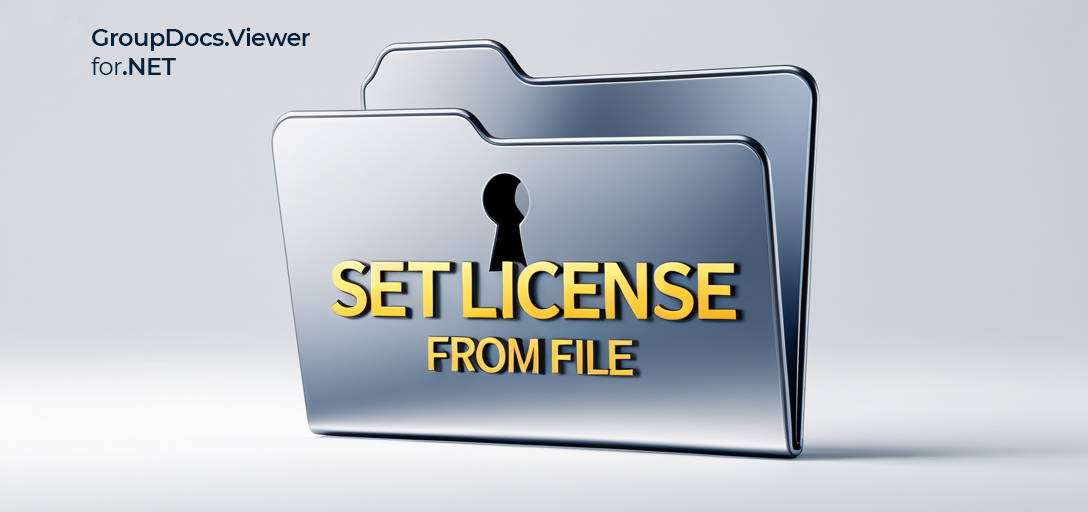
先決條件
在深入研究 GroupDocs.Viewer for .NET 的實作之前,請確保您符合以下先決條件:
1.安裝.NET Framework
確保你的開發機器上安裝了 .NET Framework。你可以從微軟官方網站下載。
2. GroupDocs.Viewer for .NET 套件
從下載並安裝 GroupDocs.Viewer for .NET 套件 下載連結.
3.許可證文件
取得許可證文件 群組文檔 不受任何限制地使用 GroupDocs.Viewer for .NET。
4.臨時許可證(可選)
如果您想在購買許可證之前探索 GroupDocs.Viewer for .NET 的功能,您可以從 這裡.
5. 熟悉C#程式語言
要遵循本教程中提供的範例,必須具備 C# 程式語言的基本知識。
導入命名空間
在您的 C# 專案中,匯入必要的命名空間以利用 GroupDocs.Viewer 的 .NET 功能。
using System;
using System.IO;
步驟 1:檢查許可證文件是否存在
if (File.Exists(Utils.LicensePath))
{
步驟 2:從文件設定許可證
License license = new License();
license.SetLicense(Utils.LicensePath);
Console.WriteLine("License set successfully.");
}
步驟3:處理遺失的許可證文件
else
{
Console.WriteLine("\nWe do not ship any license with this example. " +
"\nVisit the GroupDocs site to obtain either a temporary or permanent license. " +
"\nLearn more about licensing at https://purchase.groupdocs.com/faqs/licensing。 " +
"\nLearn how to request temporary license at https://purchase.groupdocs.com/temporary-license。 ");
}
透過遵循這些步驟,您將能夠使用 GroupDocs.Viewer 從 .NET 應用程式中的檔案設定許可證。
結論
總而言之,GroupDocs.Viewer for .NET 提供了一個無縫的解決方案,可將文件檢視功能整合到您的 .NET 應用程式中。按照本教學中概述的步驟,您可以輕鬆地從文件設定許可證,並充分發揮 GroupDocs.Viewer 的潛力。
常見問題解答
如何取得 GroupDocs.Viewer for .NET 的永久授權?
您可以從 群組文檔 無限制使用 GroupDocs.Viewer。
是否有可用於評估目的的臨時許可證?
是的,你可以申請臨時駕照 這裡 在購買前評估 GroupDocs.Viewer for .NET。
我可以自訂文件檢視器的外觀嗎?
是的,GroupDocs.Viewer for .NET 提供了廣泛的自訂選項,可根據您的要求自訂檢視器。
GroupDocs.Viewer 是否支援多種文件格式?
是的,GroupDocs.Viewer 支援多種文件格式,包括 PDF、Microsoft Office、圖片等。
在哪裡可以找到對 GroupDocs.Viewer for .NET 的支援?
您可以在 GroupDocs 檢視器論壇.